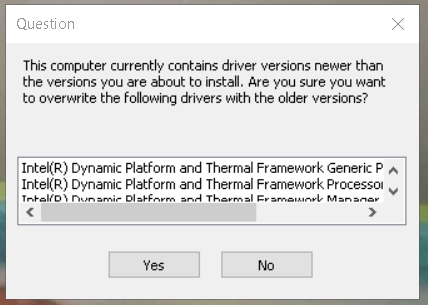New
#1
Dell Support Assist not wanted but needed?
DELL Inspiron 15-3576 laptop, running Windows 10 Home (64-bit) v1909, build 18363.719 with “Core i5-8250U” CPU and “Intel UHD Graphics 620” display adapter. “Device Encryption” is “OFF”. Norton Security installed.
My DELL laptop came with bloatware installed and I was prepared to allow it to stay installed while the laptop was still under guarantee. In particular I refer to ‘Dell SupportAssist’ (DSA). After the laptop guarantee and DSA ‘Service Plan’ expired I uninstalled DSA and other bloatware. Several months later I discovered that some drivers are customized by DELL and using the normal driver update methods can cause problems. In my case I used Device Manager to update the graphics driver but then found error messages every time I logged-on and every time I switched-off.
I had to restore my system from a Macrium Reflect image and then I decided to use the official “Intel Driver & Support Assistant” to interrogate my system and find the correct graphics driver but, when I tried this, it showed “A customized computer manufacturer driver is installed and the Assistant is not able to update the driver. Installing a generic driver may cause technical issues. Contact Dell for the latest driver for your computer”.
It seems that, for some drivers, DSA is needed. Has anyone else found that DSA needs to retained to avoid driver update problems?


 Quote
Quote