New
#1
A partition on a USB stick cannot be marked as active.
Code:DISKPART> list volume Volume ### Ltr Label Fs Type Size Status Info ---------- --- ----------- ----- ---------- ------- --------- -------- Volume 0 Z DVD-ROM 0 B No Media Volume 1 C Windows 10 NTFS Partition 80 GB Healthy Boot Volume 2 Recovery NTFS Partition 528 MB Healthy Volume 3 D Data NTFS Partition 385 GB Healthy Volume 4 FAT32 Partition 99 MB Healthy System Volume 5 E Device NTFS Removable 7387 MB Healthy Volume 6 F EXTRA FAT32 Removable 22 GB Healthy Volume 7 G Windows ISO NTFS Removable 6153 MB Healthy Volume 8 I Removable 0 B No Media * Volume 9 H USB Drive FAT32 Removable 28 GB Healthy DISKPART> select volume H Volume 9 is the selected volume. DISKPART> list partition Partition ### Type Size Offset ------------- ---------------- ------- ------- * Partition 1 Primary 28 GB 0 B DISKPART> select partition 1 There is no partition selected. DISKPART> active There is no partition selected. Please select a partition and try again. DISKPART> select partition 1 There is no partition selected.
Does anyone know why partition 1 cannot be selected? I want to mark it as active.
The partitions on other devices can be selected as usual.
Partition 1 is shown as "Healthy" on Disk Management, but "Mark Partition as Active" is greyed out"
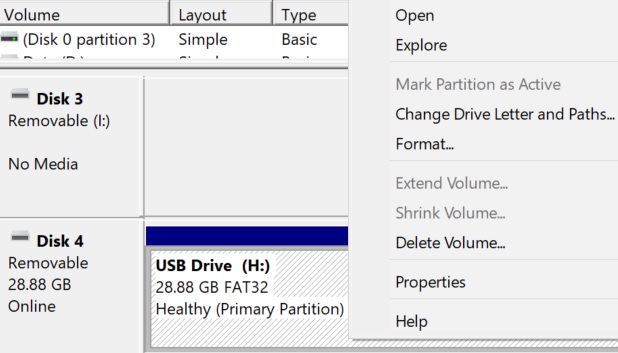
Last edited by Matthew Wai; 11 Mar 2020 at 11:45.


 Quote
Quote

