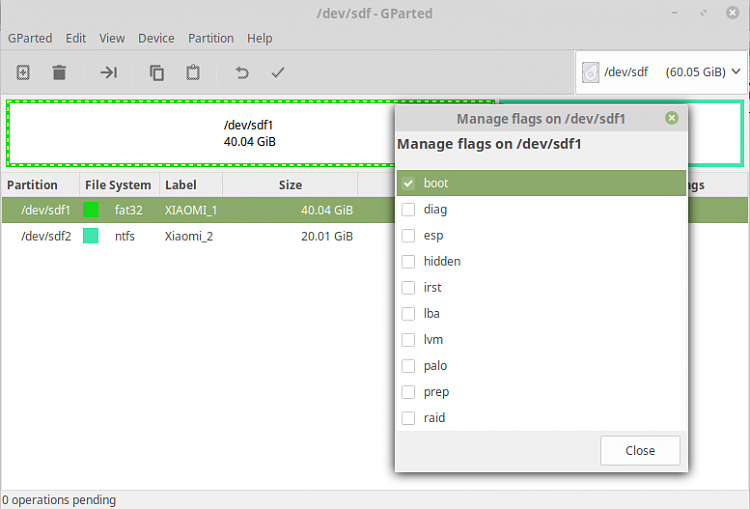New
#21
A partition on a USB stick cannot be marked as active.
-
-
New #22
-
New #23
-
New #24
I showed you in post #5 that a USB does not have to have a partition table in order to have a partition. Without a partition table there can be no flags to manage in any OS because there's nowhere to write them. The only cure is to create an MBR partition table. The Diskpart CLEAN command will remove all partition information, after which you'll be able to use Diskpart, Disk Management or GParted to create a partition that does have a partition table.
Why have you not yet tried cleaning this USB and re-partitioning it?
This one, like your first one, cannot be managed. The first physical sector of the partition is sector 0 (so there is nowhere for there to be a partition table).

But this one has a partition with a first physical sector of 2048 and does have a partition table. In fact, these two examples are the same USB, before and after cleaning and repartitioning.

-
New #25
I want it to be bootable in both UEFI and Legacy BIOS.
Done. By using DiskPart, I have created an active primary FAT32 partition and an NTFS partition.

The reading is normal now.
Code:DISKPART> list partition Partition ### Type Size Offset ------------- ---------------- ------- ------- * Partition 1 Primary 22 GB 1024 KB Partition 2 Primary 6147 MB 22 GB
-
New #26
Is the following "boot" for MBR or GPT? I have used GParted to re-partition the 64-GB device.
https://www.tenforums.com/attachment...3-07-59-49.png
-
New #27
-
New #28
This was a "Hot" topic on Win10XPE thread for which was solved by using Diskpart..
What seems strange here is that Matthew was part of that discussion
-
Related Discussions

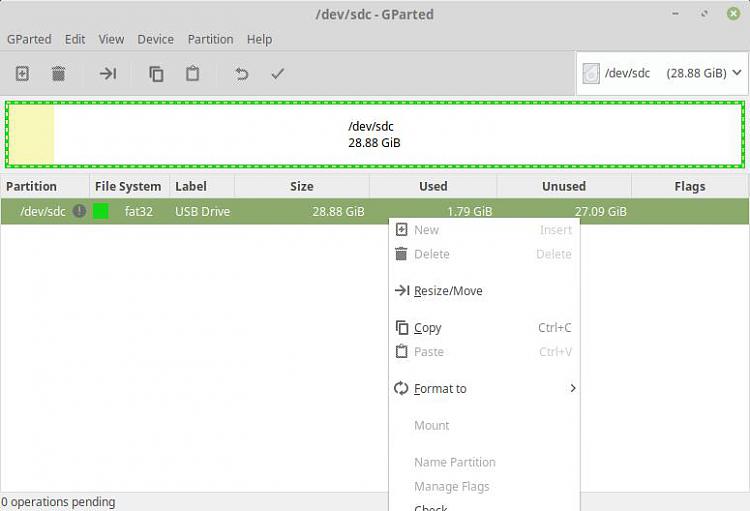

 Quote
Quote