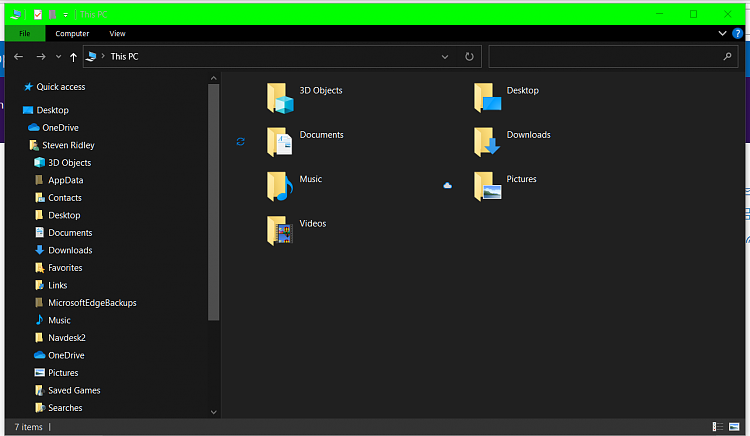New
#1
Missing HDD and CD/DVD
Hello Members,
I hav been putting this off for some time, but because it is raining and gloomy I thought I would ask this now. My HP Pavilion Notebook ha two physical drives. A 2tb Hard Disk Drive and a CD/DVD. They are obviously working as I can power up and use the computer, however despite my best attemps I can not display them.
Can someone out there give me some idea on what is happening, could I have changed a setting or something ? My Version of Windows 10 is 2004(OS Build 19041.113). Please help !


 Quote
Quote