New
#21
Okay, so i went out to amd.com and downloaded the latest chipset drivers for my 570 chipset. These were released on Jan 16 of 2020. The prior version I had were from 11-25-2019
My CPU is idling a lot lower now
Ryzen Master reporting substantially better temps at idle
Edit
So, from what I can now clearly see, my CPU cores were NEVER going to sleep and were stuck at high clocks. I've been watching it now for 15 minutes and my clocks are all between 600-800Mhz with 5 cores almost always asleep, with Task manager showing 1% and my idle temps under Ryzen master are 35-37C. That looks a whole lot better.

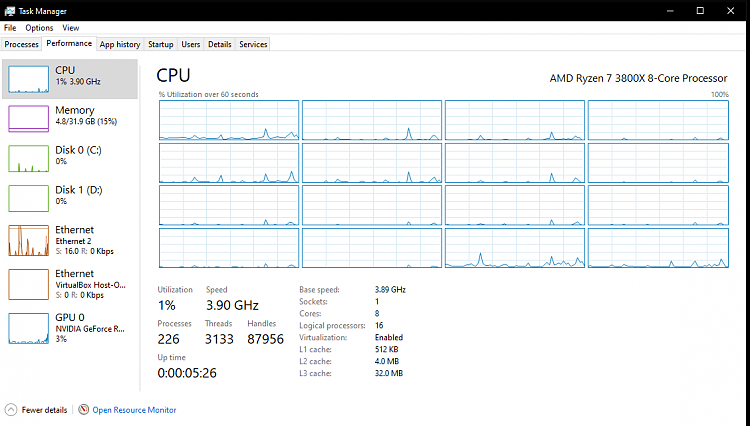
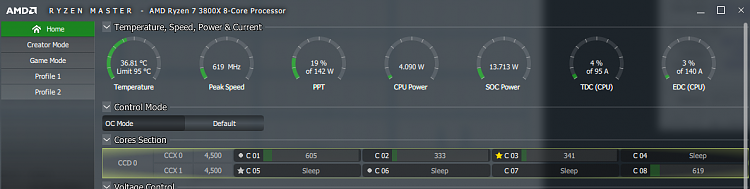

 Quote
Quote

