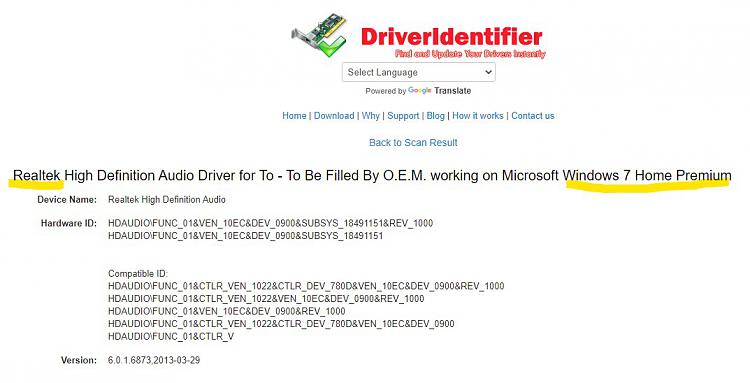1 Search the maker's website for a driver. If there is no Windows 10 driver then you could try whatever their latest one is.
1.1 Try your computer maker for drivers first if the hardware was part of the computer when you bought it.
1.2 If the hardware was bought separately then try the hardware maker's website.
2 Do check that you have exhausted Device manager's capabilities -
2.1 Try the Device manager, Scan for hardware changes icon {Windows should have done this automatically for you anyway}. You can also run it by - Device manager,
click in a blank area,
Action,
Scan for hardware changes.
2.2 Try the Device manager, Install legacy hardware procedure Device manager,
click in a blank area,
Action,
Install legacy hardware,
Next,
Install the hardware that I manually select from a list.
3 If none of this has resolved the matter then searchng for drivers using the HardwareID is worthwhile -
You can apply this method to any Device manager entry including, but not limited to,- any entry with a warning triangle,
- any entry called Unknown device, and
- any entry within the Other devices group [if this group exists, it is a euphemism for 'No driver installed'].
Go toDevice manager,
[whichever section it is in],
The device in question,
double-click on it [or right-click, Properties],
Details tab,
Property - Hardware IDs {in the dropdown list},

click on one of them & press ctrl+A to select them all,
right-click, Copy
then paste them into any text file so you can keep the data.
You can then search online for the part of the HardwareID that is common to all the entries. So for this example set I'd search for the bits in boldPCI\VEN_8086&DEV_9D03&SUBSYS_07441028&REV_21
PCI\VEN_8086&DEV_9D03&SUBSYS_07441028
PCI\VEN_8086&DEV_9D03&CC_010601
PCI\VEN_8086&DEV_9D03&CC_0106
Before searching more generally, search in the MS update catalog At least then you would get a driver from a reliable source.
If the problem is not resolved already then search more generally on the web.
- You might find that additional info you can get from the search results is enough to send you back to the computer / hardware maker or the MSUpdateCatalog to get better results there.
- Your search results might have identified a previously unknown hardware maker's name in which case you could try their website. But do bear in mind that computer maker's can customise drivers to suit eccentricities of their hardware / configuration in which case original hardware maker's standard drivers might no longer work correctly.
- If you cannot find anything by the computer / hardware maker or MS then you might find that you are faced with giving up or with deciding to trust an unknown website as a source for a better driver - you would need to treat them all sceptically.
How to Identify an Unknown Device in Device Manager - Dell UK suggests about the same as I have but with pretty pictures. You might find it easier to follow them than me.
Denis


 Quote
Quote