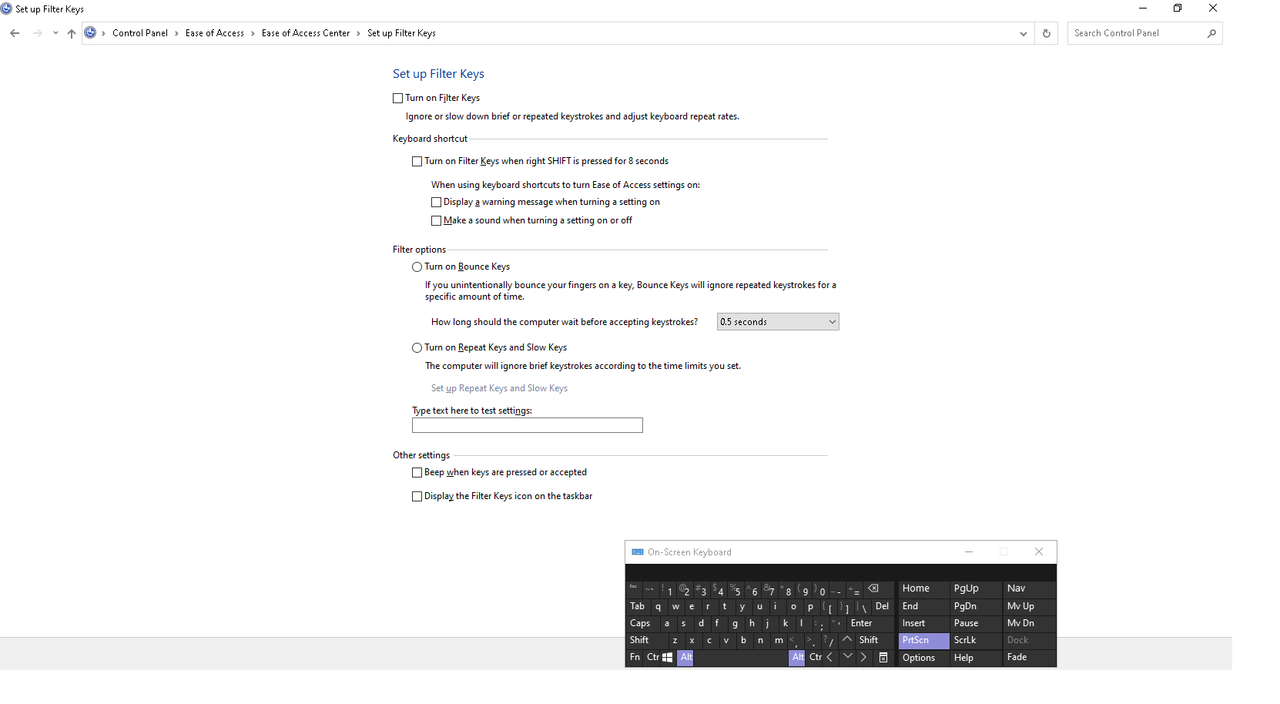New
#11
I don't see why not.
I have a handheld vacuum cleaner and I have managed to construct a narrow spout that fits onto it so it is concentrated into a stronger, narrower suction. I made it from bits of plastic milk bottle handles.
- My spout is about half an inch diameter but you might want to make yours even smaller.
- You might find that your vacuum cleaner has a bottom limit to spout diameter below which it believes that it is obstructed so it turns itself off. I just experimented with different sizes until I found a size that would work.
- My handheld vacuum cleaner is general purpose and I made the spout so I could clean kitchen equipment. If yours is actually described as a "keyboard" vacuum cleaner then you might find it can do the job without any modification at all.
But dont forget to run this test before spending any money -
Denis


 Quote
Quote