New
#21
I have a Synaptics touchpad & after a driver update I too lost the tab under Mouse settings & I found in order to get back the disable touchpad you have to download & enable the precision touchpad driver where these settings will then appear under Touchpad within the new settings:
Enable Precision Touchpad In Any Windows 10 Laptop
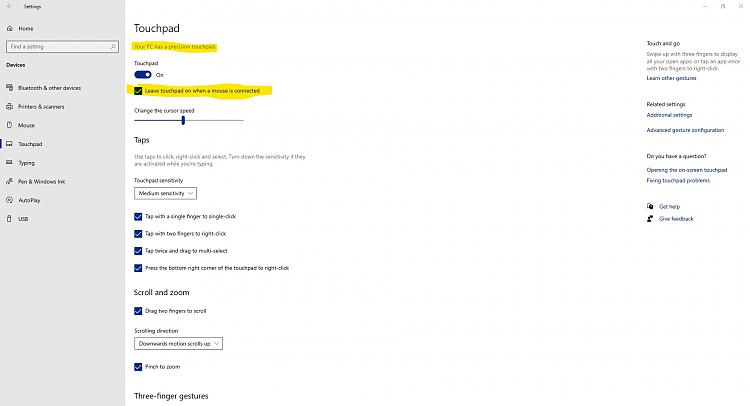
Last edited by Bastet; 31 Jan 2020 at 13:41. Reason: Correction of spelling.


 Quote
Quote
