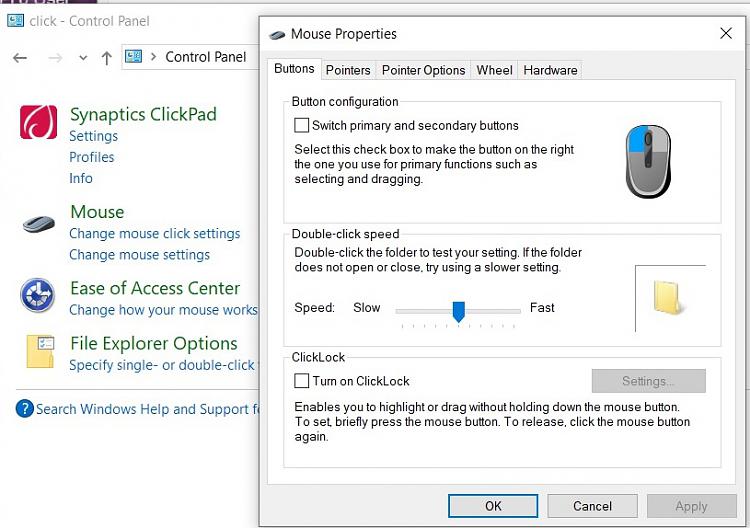New
#51
It comes in handy if the mouse fails. I had a problem recently where my mouse wasn’t being recognised no matter how often I restarted, having the touchpad working helped me sort it out.
It comes in handy if the mouse fails. I had a problem recently where my mouse wasn’t being recognised no matter how often I restarted, having the touchpad working helped me sort it out.
The mouse I'm using is some kind of fancy mouse with a T on the back, I have a logitech mouse that has worked on every computer I've ever had, laptop, desk top, and this 2 in 1 I'm using. Here is a screenshot of something I wanted to do before the screen shot I shared with you this morning. The option will no longer be there after I update unless I do another restore. I would like to uninstall the clickpad...If I every have a problem with a mouse working, I will be getting a new laptop. I won't use a touchpad.

I still have my Touchpad listed, seems strange if this disappears for you.
Yes you can uninstall the touchpad & choose to remove the drivers if you wish.
I have a Synaptics touchpad & when I received an update to this I lost the tab under Mouse properties for changing its settings & turning it off. I had to use the instructions I posted & the touchpad settings under the new settings app gained several new options including disabling the touchpad when a mouse is connected.
You might try this. Press the Windows and "R" key simultaneously, type or paste "control sysdm.cpl" into the "Run" box and click "OK". Click on the "Hardware" tab, then click "Device Installation Settings" and see if it is set to "Yes". If it is, change it to "No", click "Save changes", then "OK". Please note that even if this helps, it probably will not stop the driver that has already downloaded from installing.
Also, if you decide to let the downloaded driver install, go to "Settings", "Update and Security", "View Update History", click on "Uninstall updates" in the upper left corner and see if you can uninstall the driver.
Ben
I uninstalled the clickpad and my laptop restarted, now the clickpad is working and no way to make it stop. When I click on the clickpad in device manager, I just get an error saying it can't be found. I'll have to do a system restore, I don't know where to find the drivers to uninstall them or if that would make a difference. The updates that were are still paused. But now I'm back to just seeing a picture of the mouse with no way of turning off the clickpad.