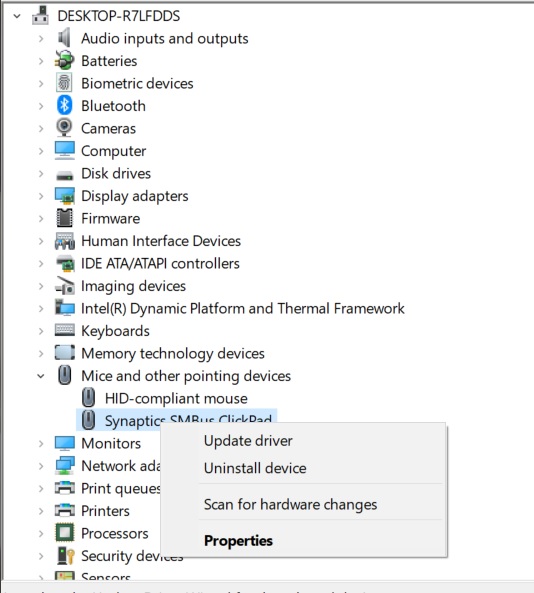New
#11
I don't want to disable the mouse. I want to disable the touchpad.
- - - Updated - - -
I went to the link. But I couldn't find a "show/hide" tool.
- - - Updated - - -
I went to that link but could not find the "show/hide" tool.
- - - Updated - - -
I went to that link but could not find the "show/hide" tool.
I'm so sorry for the multiple replies, I didn't see it and didn't realize it went to a page 2.


 Quote
Quote