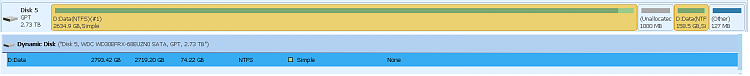New
#1
Is there a way to convert dynamic disk to basic without data loss ?
I have dynamic disk about 2.7TB (GPT), i need to convert it to the basic without data loss. Is there any program that can do that ? I tried couple nothing worked. Paid of free doesn't matter.


 Quote
Quote