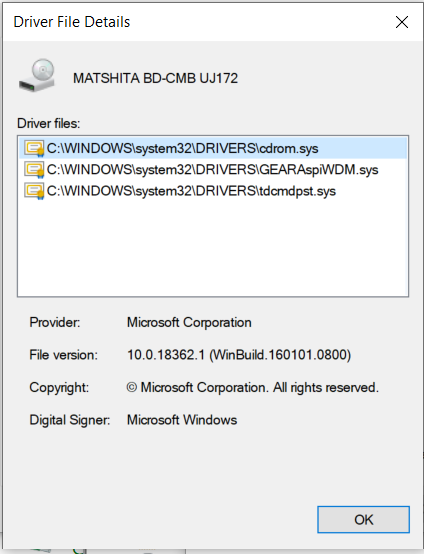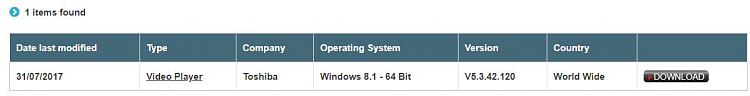New
#1
Windows 10 free upgrade kills Toshiba Blu-ray player
I'm looking for a fix for my Toshiba Blu-ray player (Matshita BD-CMB UJ172). It stopped working when I upgraded to Windows 10. It will start, but will not play Blu ray or DVD disc . I'm not able to locate a new driver or firmware for the player.
Toshiba Satellite P70-A
Intel(R) Core(TM) i7-4700MQ CPU @2.40GHz
Windows 10
version 1903
Thanks
Pal


 Quote
Quote