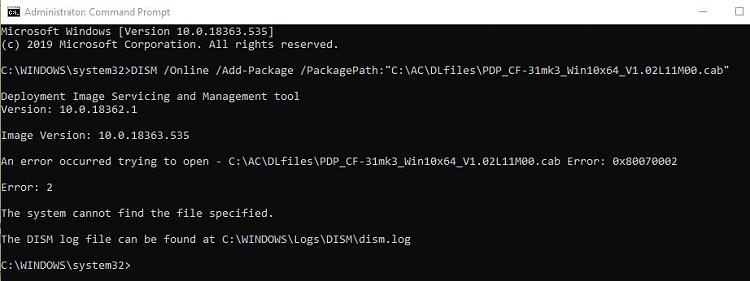New
#1
PCI Data Acquisition and Signal Processing Controller - Driver
I am updating my Panasonic Toughbook CF-31 from it's OEM W 7 Pro to a new licence W 10 Pro clean install on a new drive.
For those that know Toughbooks, their HDD is contained in a vibration protected caddy. I've bought a second-hand spare caddy, so I can swap these drives in 10 seconds. So going W 7 <--> W 10 is swift. Both caddies actually have SanDisk SSDs.
I started to install W 10 a few months ago and all appeared OK, as no problems were reported and all appeared working as normal, apart from the usual Windows problems and many missing Panasonic features.
Getting closer to end of W 7, I returned my efforts to the long task of getting the new W 10 SSD working as close to the existing W 7 SSD.
Over the last week, I did a few W 10 updates and then a problem started which I can't resolve.
On start-up, I see a notification that 'Restart required' - 'Your PC needs to be restarted to finish setting up this device: Pci Bus.".
Looking in 'Computer Management' a yellow '!' triangle is on 'Other devices ¦ PCI Data Acquisition and Signal Processing Controller". The various tabs show: Drivers are not installed. No driver files are required or have been loaded. Under tab 'Events' I see,
"Device PCI \VEN_8086&DEV_0153&SUBSYS_833810F7&REV_09\3&11583659&0&20 requires further installation."
I can't find any drivers or information on this problem. I've just run Windows update and only Windows Defender installed reporting you are now up to date. (Version 1909 build 18363.535.)
Swapping back to W 7 and there is no entry for a PCI Data Acquisition and Signal Processing Controller.
Any suggestions, please?


 Quote
Quote