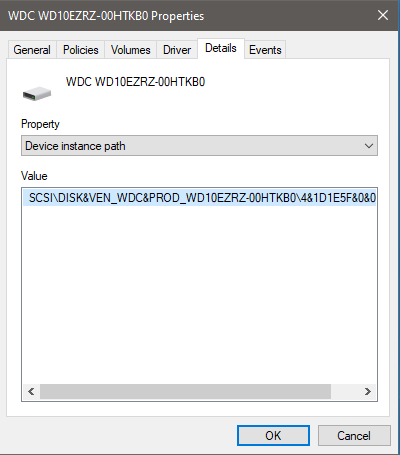New
#1
Secondary internal disk shows up as removable (Intel RST)
Hi, I have Lenovo C730 with 512 GB M.2 drive and secondary 1 TB HDD. Problem is that Windows shows up secondary drive as removable. In C730 BIOS there is no any settings related to "Hot-Plug" or something like that. I have latest Intel RST driver installed (17.7.0.1006). Windows 10 1909.
I have tried this - https://support.microsoft.com/en-us/...moveable-media
And this - Driver "Policies" Tab not showing in Windows - Super User
But none of these solutions works. After Windows restart, secondary drive still shows up as removable. I think Intel RST has different registry entries for this. Maybe someone has possible solution?
Some pictures - Safely Remove Hardware and Eject Media - Album on Imgur


 Quote
Quote