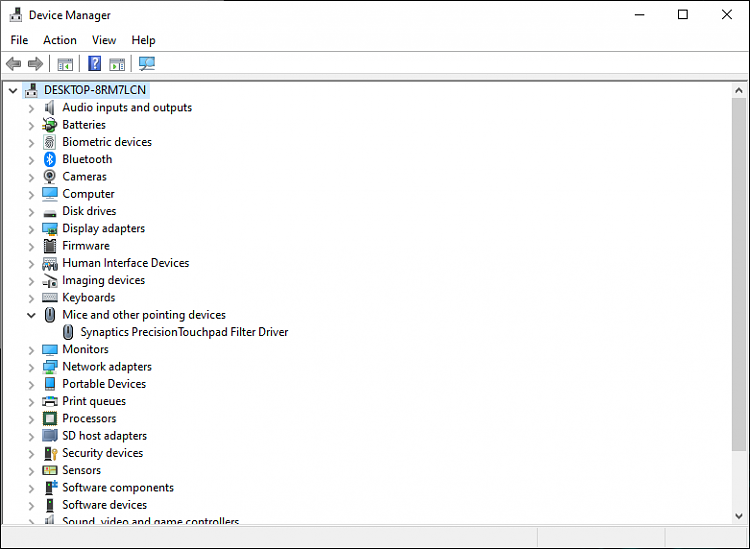New
#1
How to disable palm rejection
I'm trying to disable palm sensitivity on this laptop. It's very annoying since it prevents me from using the touchpad for a short amount of time right after typing. I looked online and it says that apparently I have to look into device settings after clicking the "Mouse" menu in the Control Panel, but I don't see any tab that says device settings after I click the Mouse menu that was spoken of. Therefore I can't seem to be able to access the Synaptics menu from the desktop like I have been able to on other Windows devices. Any help on this issue would be very much appreciated!


 Quote
Quote