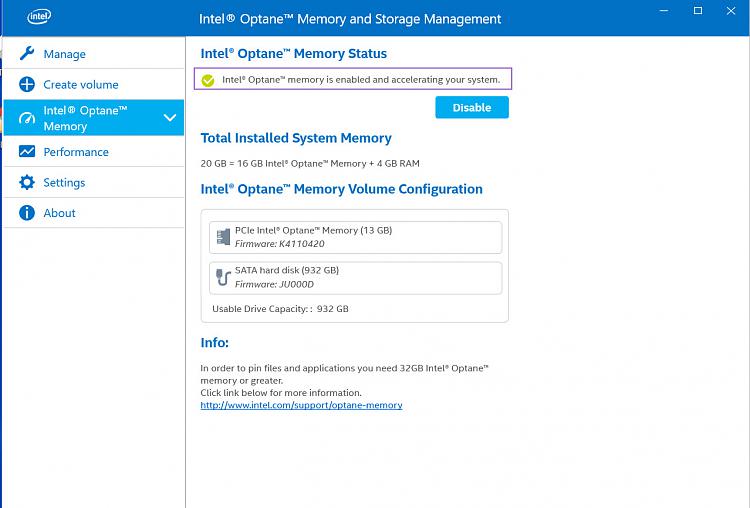New
#11
@Megahertz,
As sure as Sun rising in the east. I have been using a licensed version of Raxco's Perfect Disk and right clicking on any block shows the file name. The present screenshot of the system drive below.
When WDM indicated that it can shrink the system Partition by 3GB only, I examined the Perfect disk picture and the System Volume Information was sitting on the last row very near to the end.
The Start > Power on my AIO shows only Sleep, Shut down and Restart. No hybernation. So I did not reenable hyberfil.sys. I think that should be O.K.



 Quote
Quote
 . Anything done during Windows boottng can create unpleasant events - at times. Take it or leave it - your choice
. Anything done during Windows boottng can create unpleasant events - at times. Take it or leave it - your choice  . But it is safer than the partitioning tools by virtue of the fact it does not interfere with Windows boot process and again no doubt about it .
. But it is safer than the partitioning tools by virtue of the fact it does not interfere with Windows boot process and again no doubt about it .