New
#1
I can not create a storage space with C: drive ?
-
-
New #2
Hi, I would have thought the last thing you'd want to do would be to have your O/S installed using a storage space- which is what you'd be heading for if it were feasible to have C: distributed across a storage space pool.
Nor can I see how you'd gain a performance benefit by doing so. Certainly you'd lose on hardware reliability.
Using storage spaces doesn't seem terribly popular, and can cause problems if a drive starts to fail. Worth scanning the forum for the very few threads on storage spaces.
What is a useful strategy is to have as much personal data and significant program configuration data as is reasonably feasible off C:
-
-
New #4
If you really wanted to look into it, you could consider a Raid installation.. there's not even a tenforums tutorial on RAID.
But you'd need to research this carefully, and decide whether there were any actual benefits vs the risks.
https://social.technet.microsoft.com/Forums/en-US/7647c344-cea0-444f-9ad0-80e5fcce0be0/win-10-and-raid-0-clean-install?forum=win10itprosetup
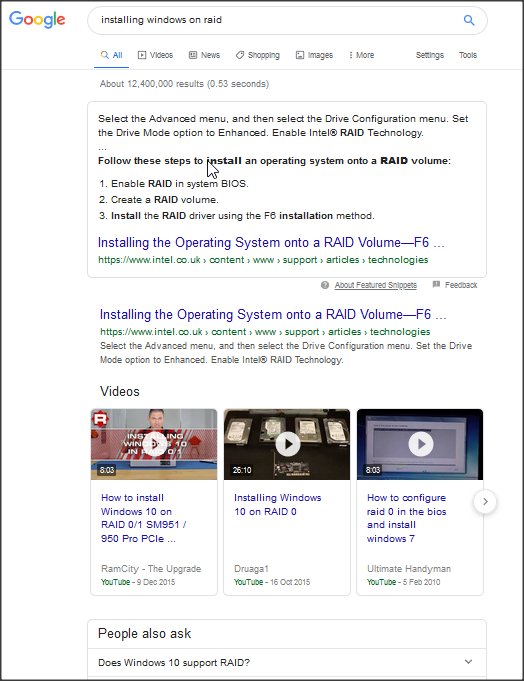
-
New #5
Believe me, if you have a SSD, you won't see or notice any performance improvement with RAID 0 array.
To increase disk performance with RAID 0 array you must use 2 identical disks. On a RAID 0 array, data is split ed into small parts into the two disks, increasing performance in no more than 80%.
You create the RAID 0 array under BIOS (if your computer has RAID). All data will be erased on both disks.
Be aware that if one disk fails, you loose all data so periodic backups is mandatory.Last edited by Megahertz; 29 Dec 2019 at 15:26.
Related Discussions



 Quote
Quote