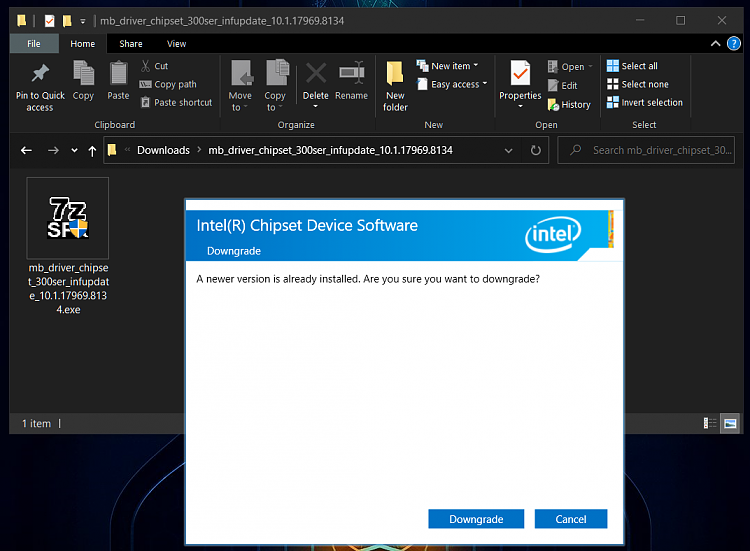New
#21
I gave you the link to click on. There is only 1 file in the mb_driver_chipset_300ser_infupdate_10.1.17969.8134.zip file at that link.
When you unzip it, your get this: mb_driver_chipset_300ser_infupdate_10.1.17969.8134.exe
Double click on it or right click and select Open to start the install.


 Quote
Quote