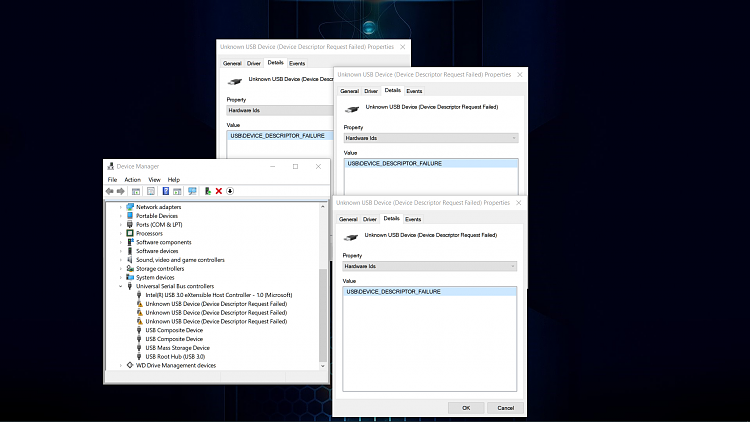New
#1
Unknown (nonexistent) USB Issues
Would anyone know what might be causing "unknown" and non present devices? The devices continually reinstall themselves, even after being uninstalled?
Below is a small snapshot of the Device Manager.
I only have a keyboard, mouse and external drive in use.
nothing more is connected via USB.
Yet those three unknown devices keep showing up?
Any questions or suggestions, about this would be great.
Last edited by Geosammy; 26 Dec 2019 at 23:15.

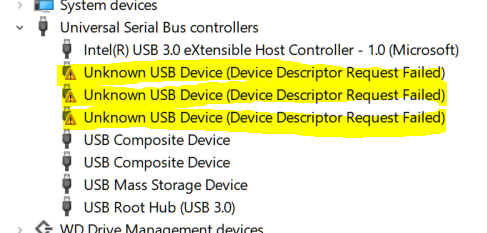

 Quote
Quote