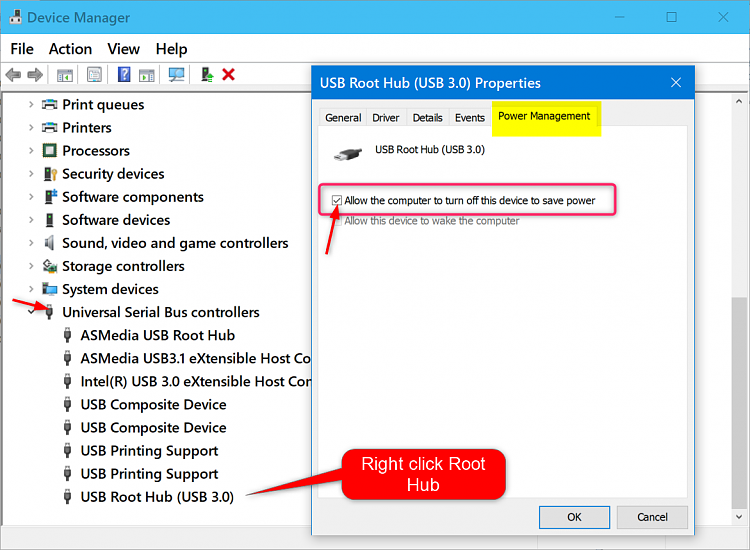New
#1
How to allow sleep mode for external hard drive docks.
Hello,
I'm running the latest version of Windows 10. I have a new INATECK FD2005 external dual drive dock connected via USB to my Dell XPS 8910 desktop. Everything is working fine and the dock is recognized and seems to be working normally, except that it has a feature which will put it into sleep mode after 30 minutes of inactivity which isn't working.
I asked Inateck and they said there's no special driver for this function and it's part of the dock's circuitry. The only thing that would prevent it from going into sleep mode is if it's being accessed.
The only program I use to intentionally access connected drives is Hard Disk Sentinel, which monitors drive health. I tried turning this app off but the dock still won't sleep. The drive/s in the dock list in Windows File Explorer and Disk Manager ok. I also use Windows Defender and Firewall.
I don't see anything in Settings that shows adjustment to sleep mode for external drives.. Could Explorer, Defender or Firewall be accessing the dock? Or, is there possibly some background Windows process accessing it?
Please advise.
Thank you.


 Quote
Quote