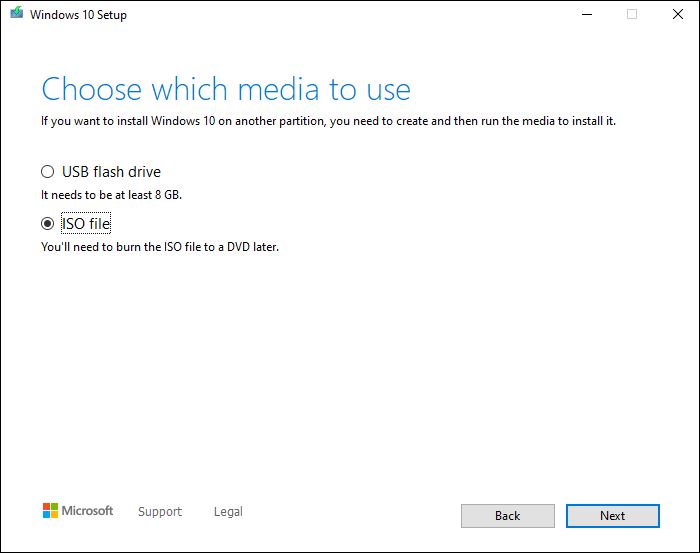New
#1
Can't Burn iso files to USB (Windows 10 Pro)
So am not sure if this is my Thumb Drive that's causing an issue or something Windows 10. I have an iso file that when I right click and choose burn image file to disk I don't have the option to burn to usb thumb drive. Anyone have any ideas?


 Quote
Quote