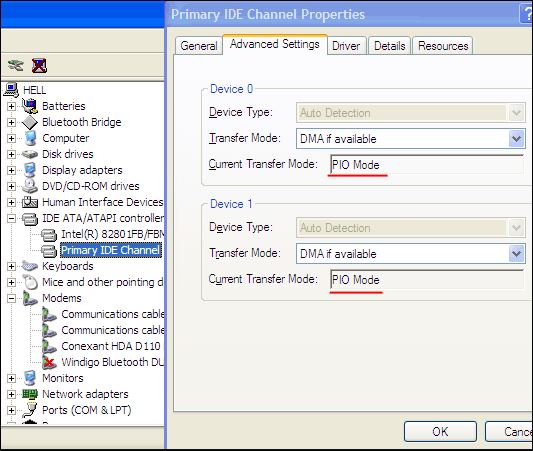New
#1
Can't burn DVDs
I can't burn DVDs on Windows 10 1909. Whenever I try to burn one of them the software talks about a PMA update failure. I've tried different media, software, burning speed and a clean Windows 10 install but I still have this issue.
Last edited by Random guy; 21 Nov 2022 at 20:11.


 Quote
Quote