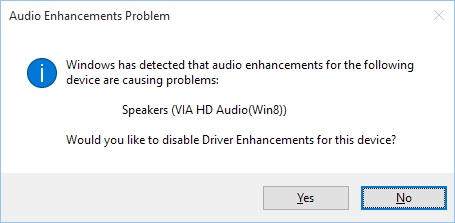New
#21
I did awhile ago and the Win10 shows in the driver titles.
(@edit - When going into "Sounds" Windows 10 will still request to cancel the enhancements even after the updated drivers are installed and even then it doesn't fix the 3-note chiming and heavy stuttering described below.)
Problem now is I get a 3-note chime (think USB being plugged and unplugged) at random times. especially heavy during gaming. Event log says the audio is still having problem but the message and MS themselves shed no light on what the problem could be-
Hmmm.....
Last edited by CompuCottage; 22 Aug 2015 at 19:12.




 Quote
Quote