New
#1
Storage Spaces Can't Prepare Drives
So I'm reformatting my old storage space drives, as I was getting a strange capacity error with them. I properly deleted the old storage pool and wiped the drives, but now when I go to recreate the storage pool, I get the following error message. I've tried both formatted and unformatted drives, resetting the drives via powershell, but nothing seems to resolve this. Any ideas?
Windows Version: Windows 10 Home v. 2004

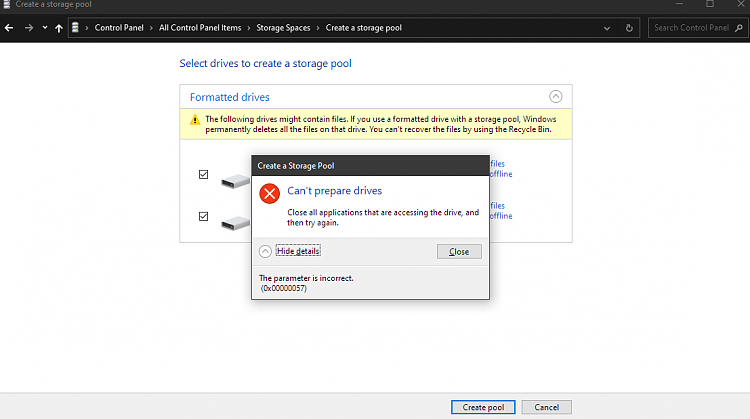

 Quote
Quote