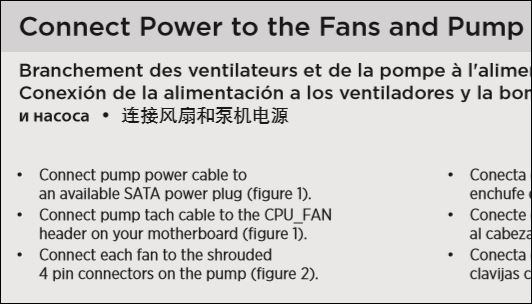New
#1
No CPU_FAN
Corsair 680x case, Ryzen 3900x, Aorus Master x570.
I have been grappling with noisy fans since I build the system on Saturday. I finally figured out it was the bottom two fans that were making the noise so I have removed them. I have plugged the remaining fans in to the Commander Pro, including the pump fans. I wonder if this is ok and what are the long term ramifications of having no fan plugged into the cpu_fan connector.
The system is nice and quiet now and the temps are 31c for cpu and 54c for graphics card.


 Quote
Quote