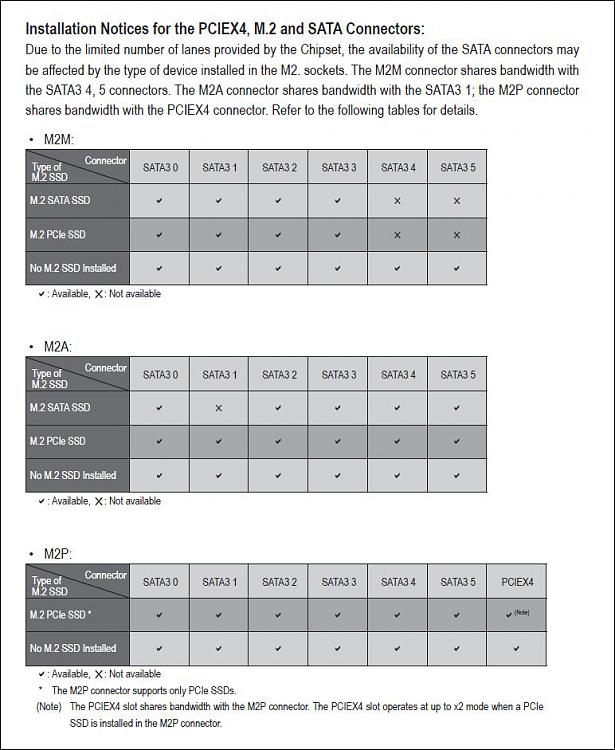New
#1
Problems with 2nd NVME drive
I am building a new system to dual boot, I have installed both operating systems on different drives, Linux on one of the NVME drives and Windows ver 1909 on a SATA SSD.
IN BIOS/UEFI I always see both NVME drives but when logging into Windows it sometimes sees both drives and sometimes only one of them. It always sees the NVME mounted in the M1 slot which is the SSD that contains the Linux operating system. The drive it sometimes sees is formatted to NTFS and has been initialised and allocated a drive letter.
My question is why does this 2nd NVME drive sometimes appear in Disk Management and Windows Explorer and at other times not appear? The drive never appears in one and not the other, it's either in both or neither.
Equipment:
MB MSI MEG X570 Ace
NVME 2 x 2GB Sabrent
SSD 120GB Sandisk
Graphics MSI GTX 1080


 Quote
Quote