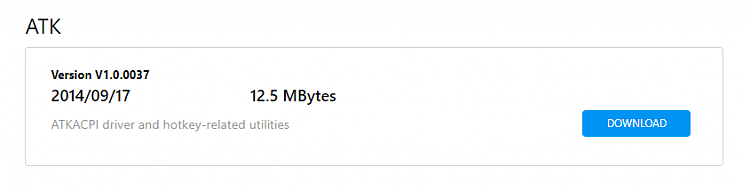New
#1
Some of my laptop keys don't work when I wake up from hibernation.
I checked to see if drivers were updated and they were. After about a half-hour or so they start working again. But not all the time. I recently did a clean install of version 1909. I don't see any dust or debris in my keyboard.


 Quote
Quote