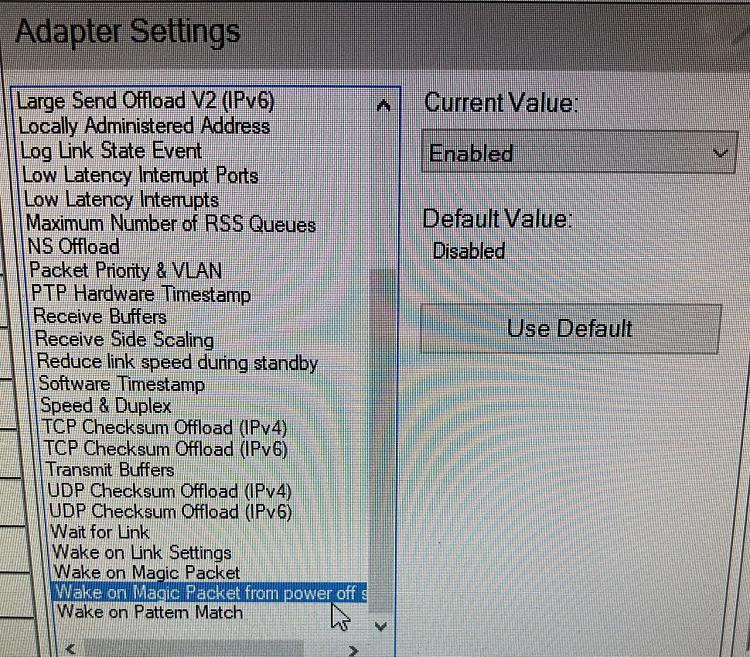New
#1
Gigabyte Z390 Aorus Master Wake On Lan not working?
Hello I hope you can help me,
I am trying to get WOL (Wake On Lan) to work using Unified Remote but cannot seemto get it working.
I have tried turning on WOL in the bios, enableing it in device manager, making sure ErP is off so the PC can WOL, making sure MAC addresses are correct and the magic packet is being sent which it is and everything else I can think of, it used to work on my old MSI motherboard before I upgraded to this last week so I know its something to do with the new board, I have followed these guides as well:
How To Configure Wake On LAN on Windows – Unified Remote
My motherboard provides Wake On LAN feature as you mentioned. But, I don't know how to enable the feature. Can you tell me? | FAQ - GIGABYTE Global
Am i missing something or is there anything else I can try because im all out of ideas?
Many thanks and kind regards
Chris
Motherboard: Z390 Aorus Master rev 1.0
Bios: F10 (Newest)
Windows 10 Pro 1903 (Build: 18362.476)
i9-9900K (Stock)
Hyper X 16GB DDR4 2400
Samsung 960 Evo 250GB NVME M.2
All latest drivers installed and up to date
- - - Updated - - -
Sorry everyone I found the answer which I did not expect here:
https://support.microsoft.com/en-gb/...and-windows-10
I cant delete this thread so for anyone else having a similar issue this could be the fix, many thanks.

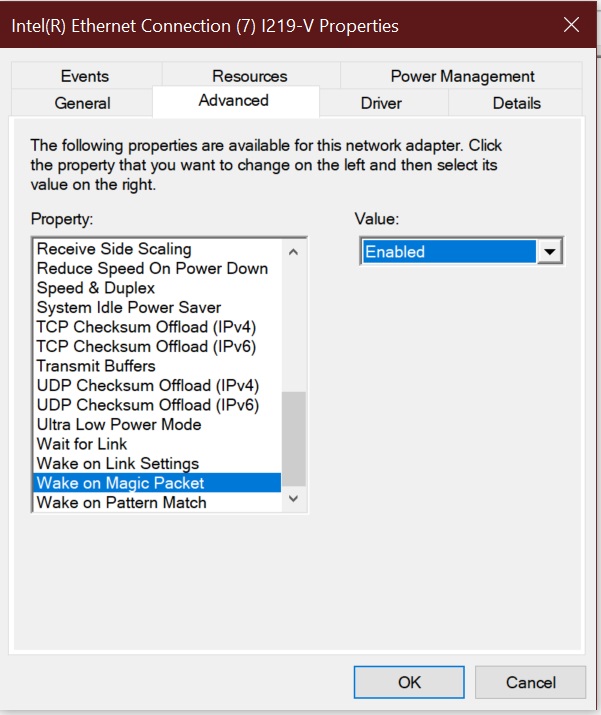


 Quote
Quote