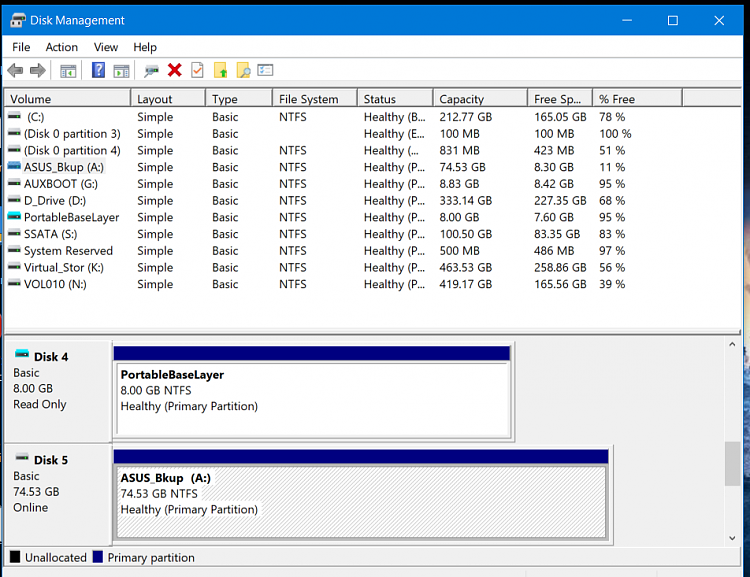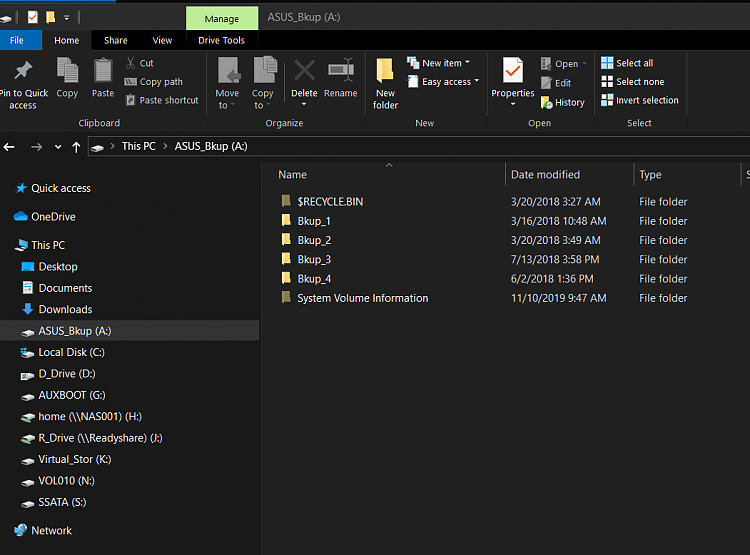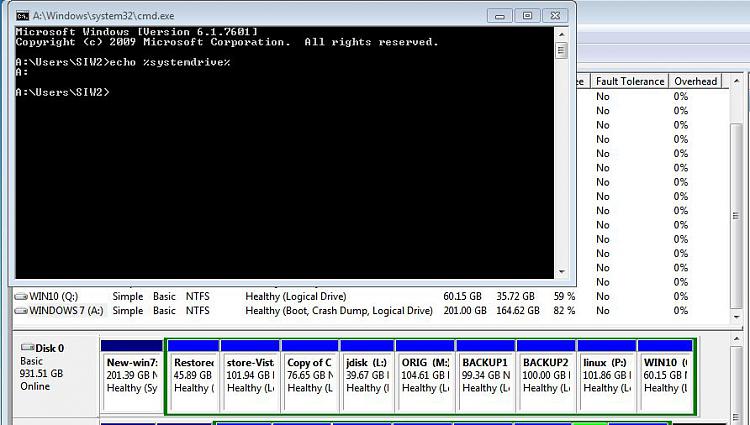New
#1
How to change SYSTEM drive letter from C to any other letter (A or Z)
Hello!
I have a dark desire and some OCD related spasms to make some changes on how Windows10 is arranging the drive letters in explorer.exe, i would really appreciate any guide, advice or joke :) on this.
Short story
I want to change the default system partition letter from C to A or Z -> is there any way to do it (even if its risky)?
Long story
I have 6 internal drives and 2 external drives on my computer at all time with a few partitions on each of them and some other devices, something like this:
Drive1 is an SSD-240GB
with only one partition [C] where Windows10 is installed and other 2 hidden partitions (Recovery 500MB, and EFI 100MB)
Drive2 is an SSD-1TB
with two partitions on it [D] for backup and [E] for installed programs and games
Drive3 has two paritions [F], [G]
Drive4 has three partitions [H], [I], [J]
Drive5 has three paritions [K], [L], [M]
Drive6 has three partitons [N], [O], [P]
extDrive1 has two partitions [Q] and [R]
extDrive2 has two partitions [S] and [T]
I use partitions [U] and [V] and [W] for virtual images (PowerIso), partitions [X] and [Y] for usb sticks and [Z] for an external DVD-RW
What i want to do is to change the system drive letter from [C] to [A] or [Z] - as i want the system to be at the begining of the alphabet or at the end (it`s so annoying that the system is the third letter of the alphabet that every time i open explorer i have to loudly pronounce the whole alphabet from A to Z three times just to calm down - (sometimes i use the numbers and special characters to)...
Is there any way to do it ? (as searching for this information on ggl only led me to solutions to another problem)
I know letters A and B were used for floppy disk and they were there to let you boot into earlier versions of win (98 and below) ... this days most of the MotherBoards don`t even have pins for a floppy disk (there are some usb adaptors - but then it reads the floppy as a removable drive and it assigns the next letter available), and i think Microsoft should change the drive letter for the system files - but this is another discussion for a later post.
Thank you for your patience to read this and thank you in advance for any answer!


 Quote
Quote