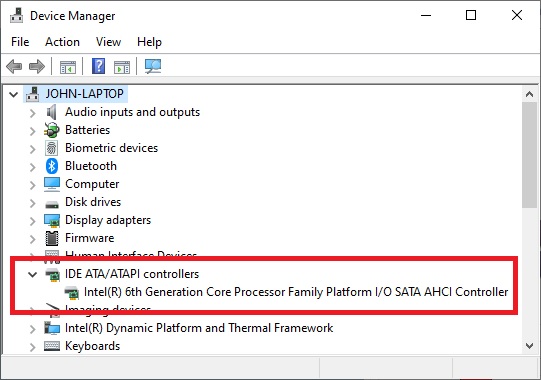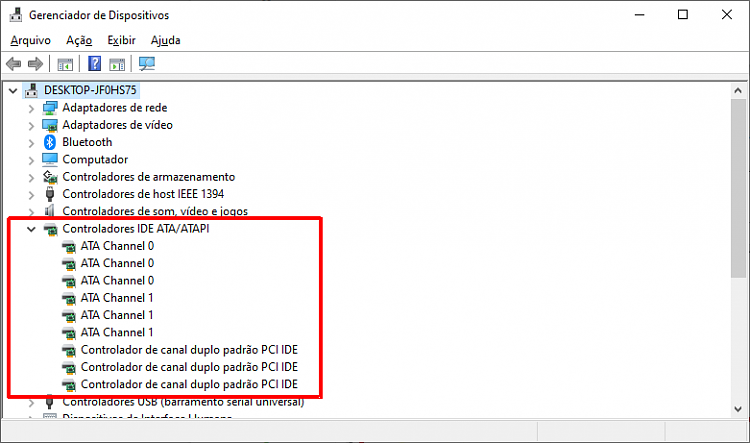New
#1
Does my old mobo need this AHCI thing?
My mobo is an old Intel DX58SO that came on a desktop PC I purchased in 2010. It has come from Windows 7 to 8 to 8.1 to 10 Pro without big problems for itself. I never updated its BIOS or firmware or anything like that. I always followed the "if it's not broken, don't fix it" philosophy.
But today I saw this article about this AHCI thing. When I read the following part of the article, I decided to come here to ask you whether I might need it or not. I searched and found a lot of threads about the DX58SO mobo and about AHCI here, but found nothing about the relationship between them.
Essentially, IDE is considered adequate for the average computer user and is the most compatible with other technology, particularly older devices. However, it lacks support for new technologies. AHCI supports some important new features that IDE does not, such as native command queuing and hot-plugging hard drives. It also offers an improvement performance (speed) over IDE.
TIA.
Last edited by Paultx; 30 Oct 2019 at 13:00. Reason: Missing link


 Quote
Quote