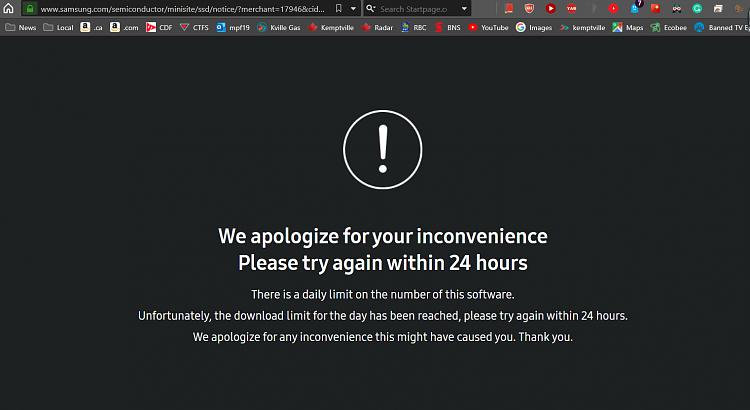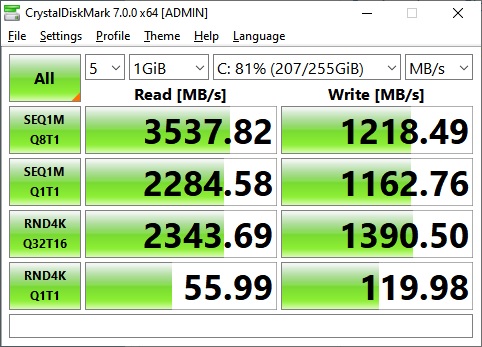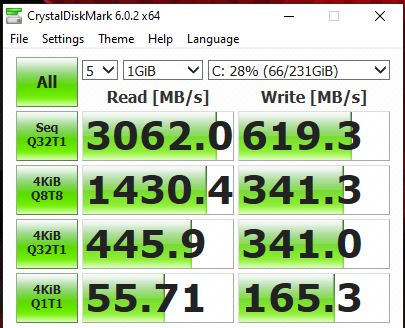New
#1
Latest Samsung NVMe Driver Released
Date: March 24, 2024
Version: 8.1.0.800
File Size: 308 MB
Download and release notes: Tool & Software Download | Samsung Semiconductor Global
UX Improvements
- We've made some user experience (UX) improvements to make the software easier to use.
System details
- Magician 8.1 provides detailed system information, including USB ports and PCIe slots on your device.
Date: February 26, 2020
Version: 3.3.0.2003
File Size: 4.72 MB
Download: SSD Tools & Software | Download | Samsung V-NAND SSD | Samsung Semiconductor Global Website
Direct Download (ZIP): Samsung_NVM_Express_Driver_3.3.zip (4.48 MB)
NVMe Driver Installation Guide (PDF)
This driver supports Samsung NVMe SSD 970 PRO, 970 EVO, 970 EVO Plus, 960 PRO, 960 EVO and 950 PRO.
Enhanced security for installation
DirectStorage for Windows 11 requires an NVMe SSD to store and run games that use the "Standard NVM Express Controller" driver (not this Samsung NVMe driver) and a DirectX12 GPU with Shader Model 6.0 support.
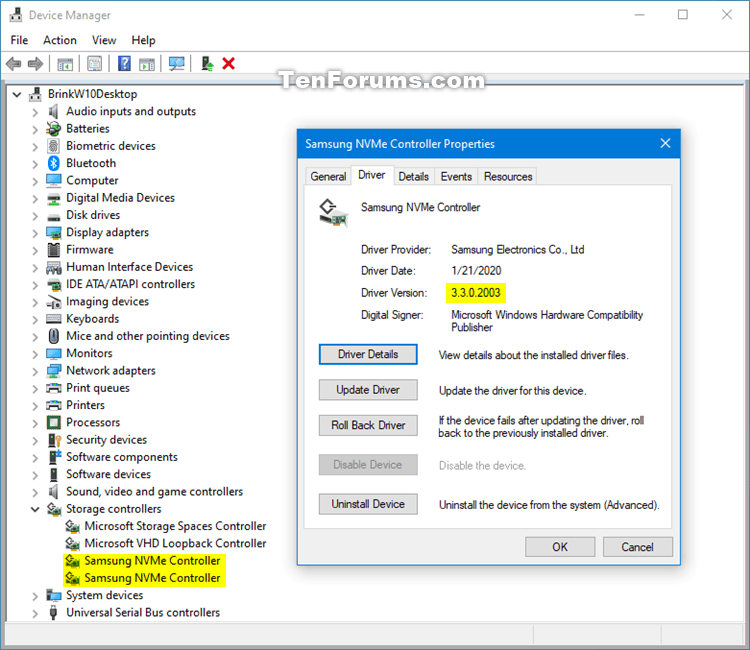
Last edited by Brink; 3 Weeks Ago at 09:16.



 Quote
Quote