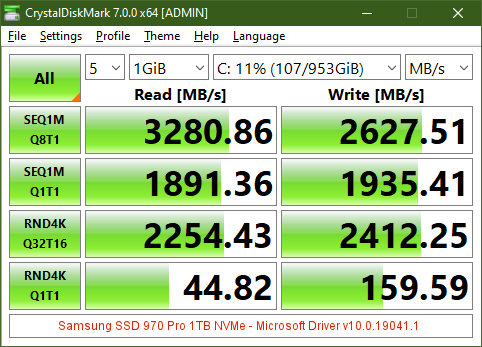New
#161
Latest Samsung NVMe Driver Released
-
-
New #162
reinstalled Windows with v3.2 drivers. Still Slow.
Contacted Samsung Technical support, they fobbed me off with "Different tools give different results. Background activity will affect results". My system is very lean, with 56 processes total. Terrible response from Samsung.
I'm going to start testing other brands and potentially dump Samsung. The v3.3 drivers made no difference to the poor performance of the drives, either better or worse.
-
-
New #164
I know. As can Seagate's Seatools. There are lots of tools around. And Samsung's statement might even be reasonable, but I used the same tool as others, and compared my results with theirs. I am skeptical as to whether Magician is above board. They want their drives to look good. Perhaps Magician gives more "favorable" results than other tools for a reason. Any way, the driver versions don't appear to be the cause of the problems, and I think this could start to get off topic now.
-
New #165
Reconciling it with your earliest post here:
Latest Samsung NVMe Driver Released
You do have three NVMe SSDs connected simultaneously, correct? Uhm...
Some random ideas:
1. Did you check that all such disks operate with maximum speed, i.e. PCIe 3.0 x4? Can you check what happens when you remove one or two?
2. Did you check you have enough lanes available that can support maximum speeds? I'm not privy to details but see that X299 supports up to 24 lanes only via Chipset.
X299 Motherboards - M.2 NVME SSD Support : intel
Confused about PCI-E Lanes - PCPartPicker
I do not experience any bottlenecks on this SSD but then again I do have only one NVMe device. My results here:
Latest Samsung NVMe Driver Released
So the response from Samsung Support - as much as not to your linking - might quintessentially and sadly be a valid one...Last edited by krzemien; 03 Jul 2020 at 04:39. Reason: Aditional Information Added
-
New #166
Mod: can you please move this to a more appropriate sub forum.
Yes I do have 3 connected. But these speeds are typical across all PCs. Of the 10 PCs, 7 have only one M.2 drive and the other 3 have 3 each.
The CPU has 48 lanes. (10940X), and of course the motherboard supports 48 lane CPUs
GPU + M.2 + M.2 = 16 + 4 + 4 = 24 from CPU
1 x M.2 on chip set = 4. Rest of 20 chip set lanes assigned to motherboard features
With only 1 M.2 drive installed I get the same results, whether it be chip set or CPU. It also doesn't matter what port I try (M2_1, M2_2 or M2_3). I Also tried Pro vs Evo on each of the three ports. Same Deal.
I also tried placing one then two drives in to the MSI Expander card that comes with the motherboard (not the boot drive - I haven;t tested if I can boot from that). That means that all M.2 drives were connected to the CPU and none via the chip set, so 28 CPU PCIe lanes used.
I also have a USB 3.1 Gen 2 2 port card which uses 4 lanes, but I took that out while doing tests. But even with that connected, I'm still only at 32 lanes.
What irked me about Samsung's response was that they didn't ask a single question. They don't know if any system has more than one drive. They didn't ask how old the drives were, what their TBW was or how full they are. SSDs definitely slow as they fill, but I have no SSD more than 30% full.
They don't know if they are connected to CPU or chip set and they didn't ask me what tests I'd done, or ask me to do any tests. They just went with the fob off. And that came from "Samsung HQ in the states" according to Australian Level 2 tech support.
I'm going to grab a Corsair MP600 PCIe4 and possibly a Gigabyte Aorus drive as well as see how they fare in comparison.
-
New #167
You've done your homework then, well done.
I would do actually opposite: find a greenfield system and check these NVMe SSDs - your result are below the par across the board and to me it indicates a limitation or a bottleneck of some sort in your system.
Also, do you have this chappy installed in one of the PCIe slots? Aquantia 10G NIC
Did you try removing it?
-
New #168
What do you mean by "Greenfield system"?
I have a test PC which I restored to a raw Windows base install. No Apps only motherboard driver, graphics and NVMe drivers. Same results. Then did the same on my PC. The results were even worse than before.
Uninstalling the AQN107 drivers did not make any difference.Last edited by Wobitancrawfodi; 13 Jul 2020 at 01:37.
-
-
New #169
-
New #170
Related Discussions



 Quote
Quote