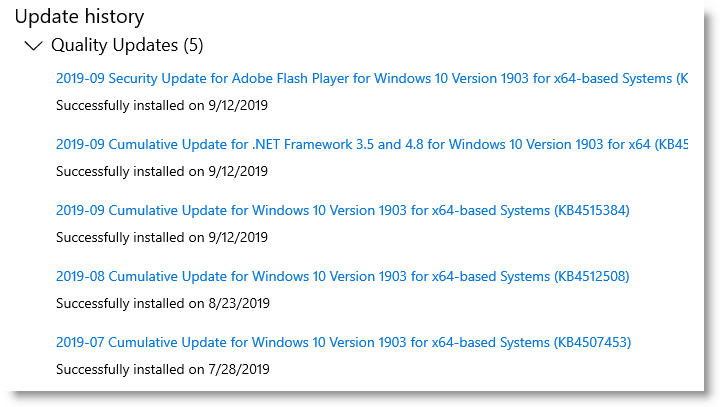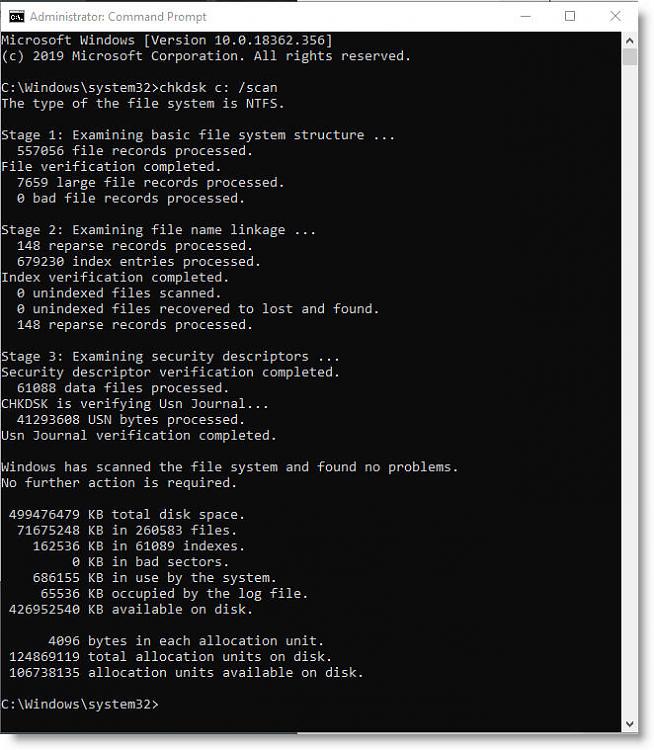New
#1
Desktop blinks a few minutes after startup, then printer disappears
I installed Windows 10 version 1903 on 9/13/2019. Since then, I have experienced the following behavior. Within five or so minutes of system startup, the screen goes black for a couple of seconds, then the desktop reappears. This always happens twice in a row, a few seconds apart. Never more than twice, and never less. I thought nothing of it until today.
I have an Epson USB printer which I used today for the first time since 9/13/2019. Normally, the printer icon shows in the notification area, regardless of whether the printer is on or off. But today, I noticed that the icon was missing from the notification area. After restarting the PC, the icon reappeared, and I was able to make a print. But then the screen blinked, and after the desktop reappeared, the printer icon had disappeared!
If I go to Printers & Scanners and try to access the printer properties, I get this error:
But even worse, if I try to access Device Manager, I get a similar error:
I tried disabling Malwarebytes and restarting (as suggested in a post somewhere), but it had no effect.


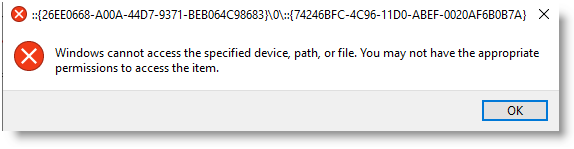

 Quote
Quote