New
#1
Add a bluetooth device is not showing up
-
-
New #2
Open Device Manager to see if it shows any BT devices present. You need to have a WiFI device installed that is BT capable.
-
New #3
-
-
New #5
-
New #6
Again. Post a screenshot of Device Manager. If you do not have WiFi installed, you will not have Blue Tooth.
-
New #7
-
New #8
Try reinstalling the Wifi/bt drivers. See this for how to do a Clean Install for the wifi drivers. Clean Installation of Wireless Drivers
-
-
New #9
-
New #10
Windows needs the Intel WIFI drivers installed and your WIFI adapter also needs to use BlueTooth. Helps if you post the wifi adapter info.
Related Discussions

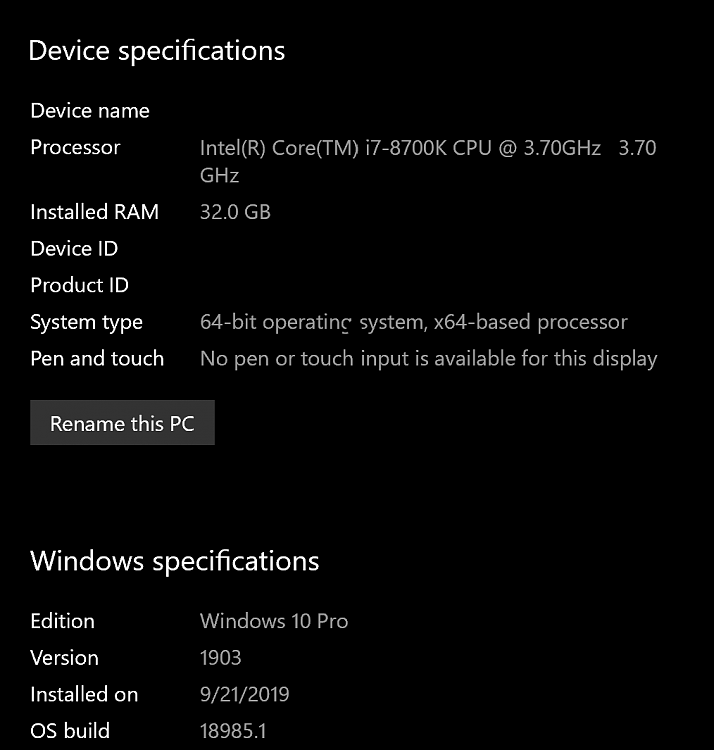

 Quote
Quote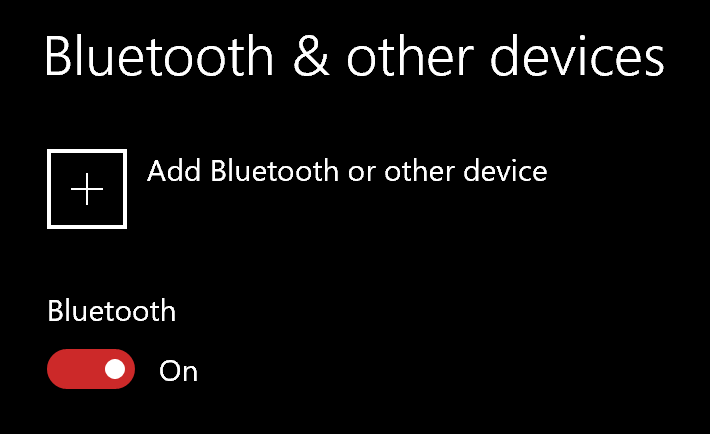
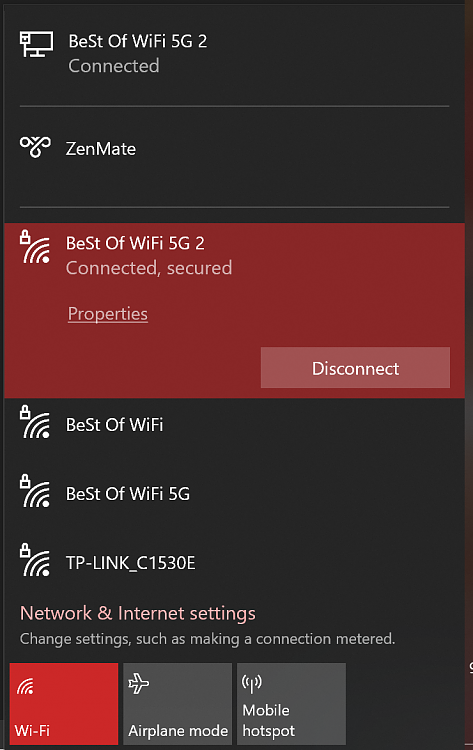
 (
(
