New
#1
SSD key type?
This is the Intel 660p NVME drive, I have it installed and it works perfectly. I was under the impression that if the key is on the left of the drive when viewed from the front it is M-keyed, this matches the key on the M.2 socket on my motherboard, however HWInfo64 reports the slot as a "mechanical B key". Is HWInfo64 wrong or have I got my keys mixed up in my head?
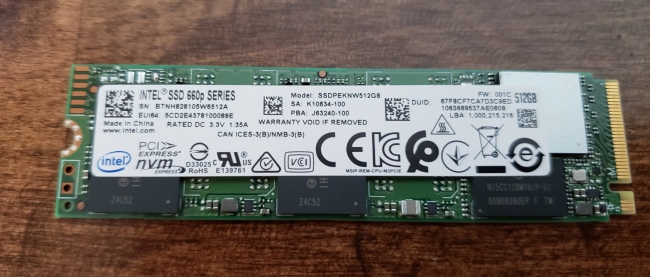



 Quote
Quote The M key has 5 pins, the B key has 6. That should be apparent when inspecting the drive. I installed mine last year and recall the same challenges. Check this pic.
The M key has 5 pins, the B key has 6. That should be apparent when inspecting the drive. I installed mine last year and recall the same challenges. Check this pic.