New
#1
USB Flash Drive Problem... or ?
I picked up a Hama brand 128Gb USB2 drive a couple of weeks ago from a reputable component supplier. The drive was retail packaged and I have no doubts over its authenticity.
When used on my Dell i5 laptop running W10 insider builds I find the drive freezes when transferring normal types of files (music, pictures etc). Not just freezing, it also locks the PC (not responding) and even prevents it shutting down.
The default formatting is exFAT. I tried NTFS and a quick format took 20 minutes after which it reported only some 66 Gb free, in other words around one half.
The drive was exchanged by the retailer, however the replacement is the same.
Next I try it on my W8.1 Acer laptop and find that while it doesn't freeze in quite the same way, the file transfer still stalls and takes ages and ages. It goes in spurts transferring maybe 10 files at a very low speed (kB) and then stops for perhaps 20 seconds before doing a few more.
A Sony Android TV also fails to even recognise the drive when asked to use it for recording, and Sony specifically say in one document that speed is not an important parameter for that application.
All my other drives (SanDisk, Lexar and Peak etc) all work as expected.
Any thoughts. Is there anything intrinsically poor compatibility wise about high capacity flash drives? I've used 64Gb before and had absolutely no issues.
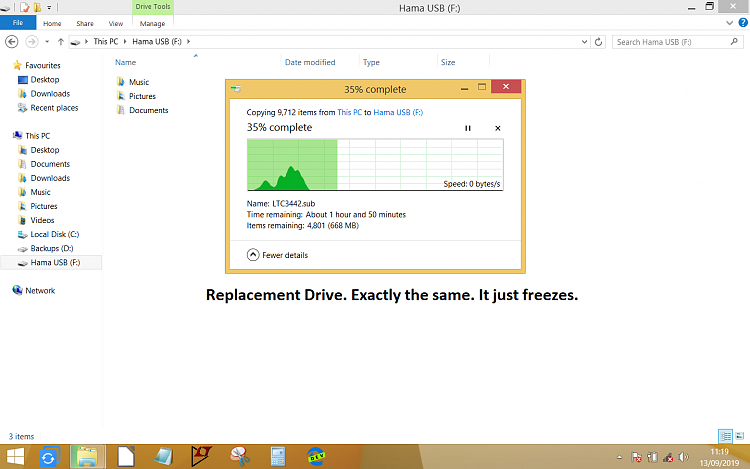


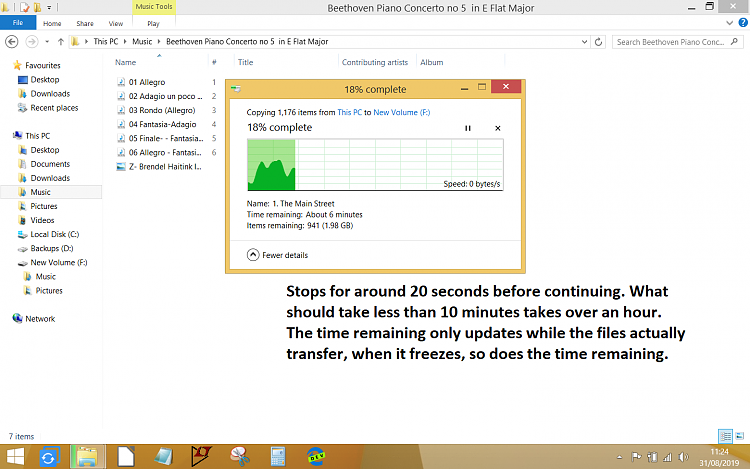

 Quote
Quote but I suspect a refund is going to be the quick fix for this and make a mental note to put Hama on the 'do not buy' list... lol, just seen Planktons post appear.
but I suspect a refund is going to be the quick fix for this and make a mental note to put Hama on the 'do not buy' list... lol, just seen Planktons post appear.

