New
#1
USB Memory Stick hidden
Hello. After I finally solved my Microsoft Store issue, I come with another one, this one is smaller.
As the title says, my PC does not recognize my USB Memory Stick and I don't know why, it can be displayed as a tray icon in the taskbar, because it's plugged in, but it does not appear in File Explorer in This PC, it is shown as hidden. Did anyone had a problem like this? Can you help me?
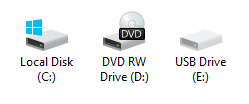


 Quote
Quote