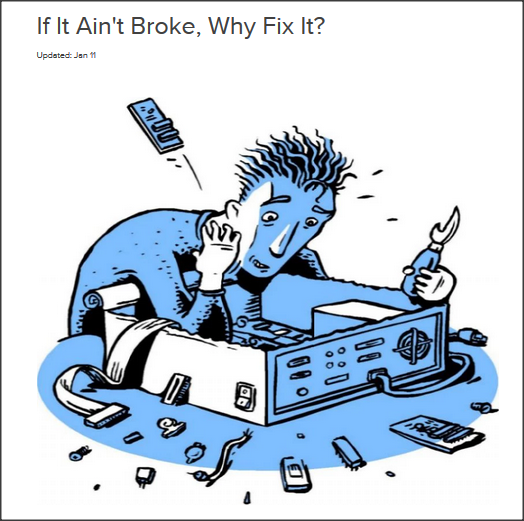Keeping Windows 10 Drivers Updated
-
Keeping Windows 10 Drivers Updated
I have an Dell Alienware R15 R3, circa 2016, which I have just performed a clean install of W10 1903 on. Up until now, I had just put up with whatever came from the factory while it was still under warranty. It is a relief to have a clean machine now, but I was wondering what others do to keep a drivers up-to-date? The one nice thing - actually the only nice thing - about the Dell and Alienware branded "support assist" software was that they did notify me of driver updates (NVIDIA, Killer, etc.).
Is the best approach just to periodically visit the manufacturers websites and download updates, or use device manager to check for updates? Or is there some recommended free software that folks use that is not bloatware that can be configured to provide notifications of updates based on what I need to know about?
Thanks for reading.
Randle
-
-
The best tested drivers are always displayed on the Dell website.
The next best tested drivers are on the component manufacturer websites: Intel, AMD, Nvidia, Killer Networks, Realtek, etc.
Third party websites can install unknown files.
So the best option:
1) Run Dell support assist > best tested drivers
2) Perform Windows updates > Windows updates many non-Microsoft-drivers
3) Run Intel driver and support assistant if there is any extra checking needed
4) Run AMD/Nidia driver support if extra checking is needed
-
I use a Dell XPS 15 model 9560 and you can use only Dell drivers from Dell's site. Dell does modifications and most of the time the drivers from the component sites, Intel, Nvidia, Killer and others won't work correctly. I usually visit the Dell site about once a week and check for new drivers for my specific computer. I think this week there were new drivers for Intel video, Nvidia and Killer Blue Tooth. I just sort the drivers by date and it makes it easy to spot them.
-
-
The one nice thing - actually the only nice thing - about the Dell and Alienware branded "support assist" software was that they did notify me of driver updates (NVIDIA, Killer, etc.).
Welcome to TenForums Randle.
If you miss it, you could download and install just the 'Dell Update Application' from Dell's support page for your machine.
https://www.dell.com/support/home/uk...laptop/drivers
-
Thanks for all the replies. Your advice is much appreciated!
-
![]()
Manufactures are usually behind when it comes to drivers. While it's the "safe" bet as you know they will work with your specific system, you can do a few things to get newer drivers: (And on a personal note, those that say "the drivers are fine that come with Windows, why break what isn't broke?" don't know jack squat - why would I want to use a basic Windows driver for my RAID setup instead of the latest IRST driver?! Or what about my graphics/audio drivers?! Whatever guys...)
-Check the manufacture's website for each component in your system and/or use Dell's utility as mentioned above. I've seen it on PC's out in the field and it's kinda "bloaty" IMO.
-Go into Device Manager and click View -> Show Hidden devices... the next part of this is time consuming... Go through each device and right-click and select Update Driver and select Search Automatically. Doing this will give you the latest WHQL drivers from the Windows Update Catalog database.
-Use Snappy Driver installer - it's completely free, open source. and doesn't try to force you into buying anything. Download the lite version, run SDI_x64_R1904 and select Download Indexes Only. Make sure Create Restore Point is checked, and let it download the indexes and it'll show you both newer/better matched drivers than the ones you have. From there it's your choice to install any drivers or do nothing at all!
Have fun!
-
Then there's this to consider:
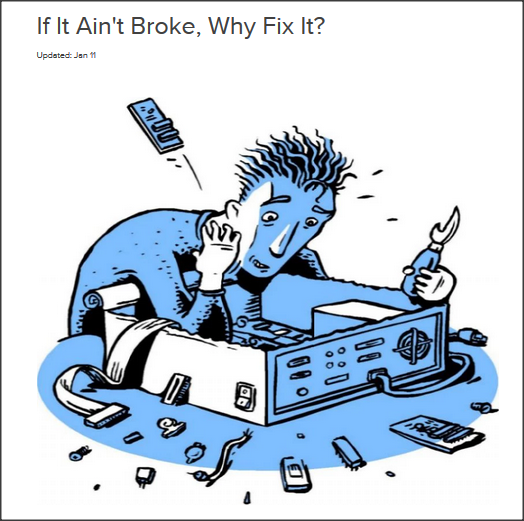
And have you ever encountered anyone finding a 30% performance improvement because they'd upgraded a driver?
(Ok, there's got to be one... somewhere..)
Or is there some recommended free software that folks use that is not bloatware that can be configured to provide notifications of updates
Perhaps the one case I'd suggest using a driver updater is where a driver could not be found by normal means for an older PC not supported for Win 10 - effectively being used out of specification. That has helped me on one occasion.
-
I am having good luck using drivers from Windows Update lately, even if you must search for new versions manually.
-


 Quote
Quote