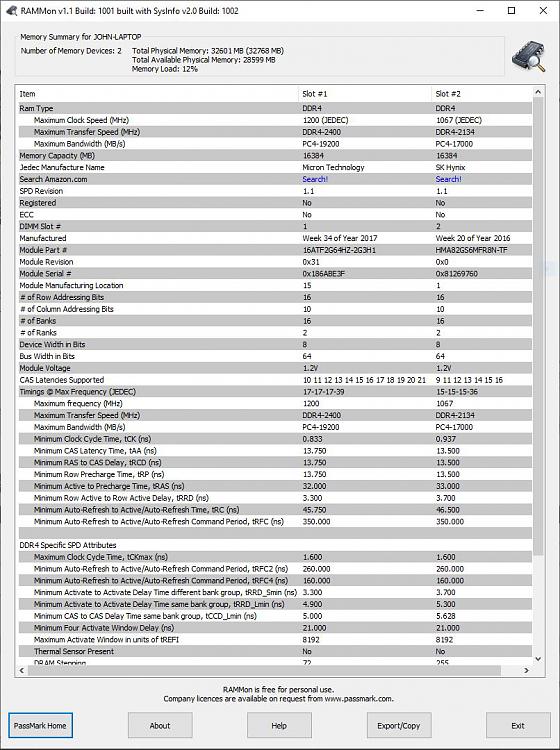New
#1
Using different ram capacity on a laptop along with stock ram
I have a alienware 15 r3 and would like to upgrade the ram, Can i find a 16gb stick with the same specs and add that to the single channel of 8gb that is already in it? Ive done this without caring in older machines but never on a newer gaming laptop. if i can get a general okay from the community Id open up the laptop and find the exact model of ram unless a windows utility can find the rams model and brand and then see if theres a very similar stick but in a 16gb form. If this will be a pain or potentially full of issues then id imagine a 16gb kit is the next best option.


 Quote
Quote