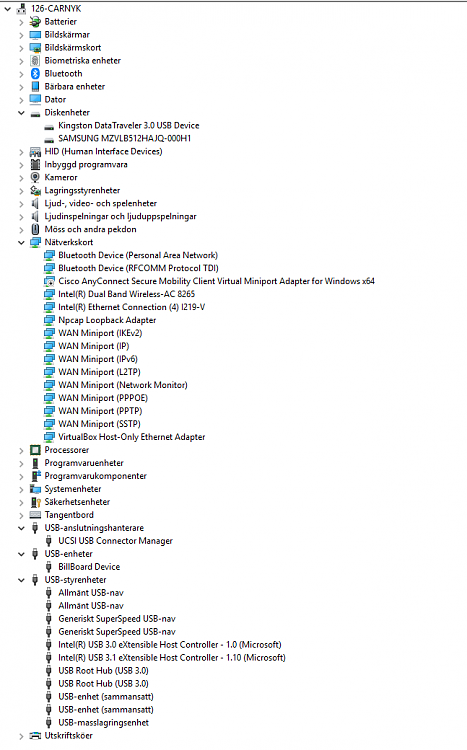New
#1
Access denied when opening USB memory on my computer
Hi!
What may be the reason I can't open an USB on my computer but my friend can with his computer? I get "Access denied" on the D-drive, and I right clicked to check ownership of it but couldn't change it there. It looks like I should have access to it but have no idea. Both computers uses windows and it is NTFS. I have tried formatting it but didn't help
I recently bought this one which is: Kingston DataTraveler G3 32GB (USB 3.0)
Appreciate all help!


 Quote
Quote