New
#1
Realizing that an old laptop I have is working at slow ram bus speed
So I have this old laptop I use for testing stuff that support DDR3 rams up to 1066 MHz , so I managed a while back to upgrade it from 3 GBs rams to 2 x 4 GBs rams that are labeled rather 1333 MHz but show in CPU-Z that its able to perform under various speeds and cycles below that .
Now i assumed all this time it had been working at 1066 MHz bus , however it turned out to be working at 800 MHz bus , and yes i double checked it through various specs checkers and windows .
so i went through the normal routes , re-updating bios , resetting to defaults , switching both sticks , praying , researching online , drawing pentagrams around the laptop , lighting candles but non worked .
so am i missing any other mean than the ones listed above to try ?
laptop specs : Overview - Lenovo G450, G550 - US
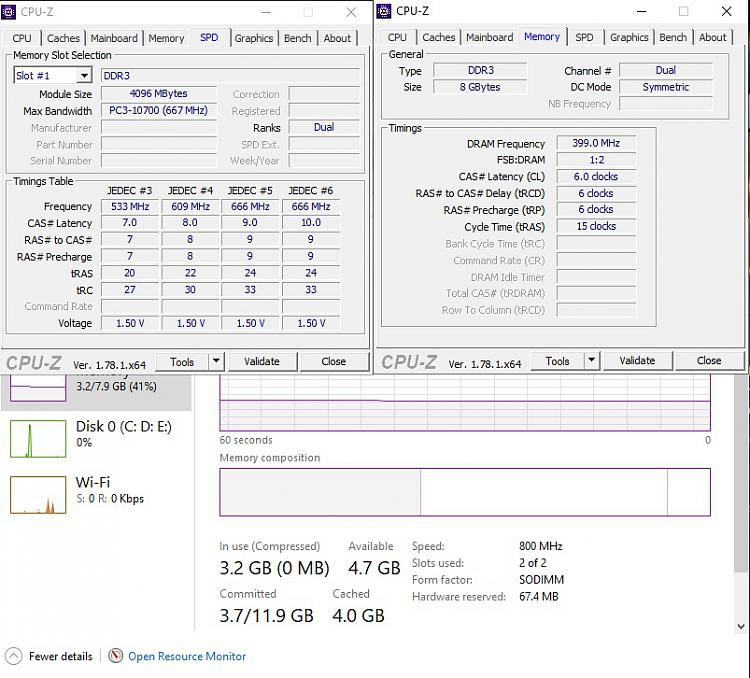
Last edited by nIGHTmAYOR; 29 Aug 2019 at 12:20.


 Quote
Quote