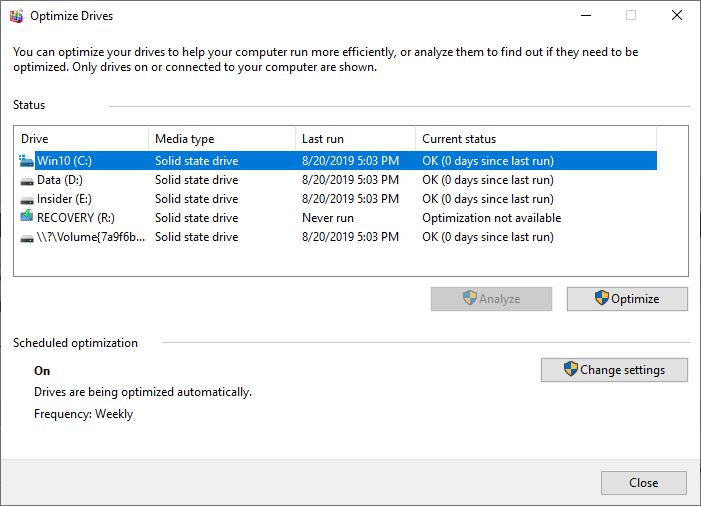New
#1
Questions about TRIM for drive
Hiya. So I have perhaps an unusual situation.
My computer has C: and D: drive. The D: drive is an exact backup clone of C: drive for instant recovery purposes (All my computers have been set up this way for over 15 years).
I'm using Macrium Reflect that updates the clone by changed sectors every night.
After some update of Win 10 over the past 18 months, the Search and Index functions started getting confused with two identical online drives, only returning Search results for D: drive.
After much research, found a way to run a PowerShell solution to take the D: drive offline at the end of nightly cloning, so as far as Indexing knows on a daily basis, it only has C: drive to work with. Works perfectly. D: drive still can boot perfectly if needed.
My question is: Am I correct to assume that if the D: drive is offline, that TRIM settings don't apply to it? In other words, if Windows doesn't assign a drive letter to it, TRIM ignores it?
Related question: Macrium allows it's own option of running TRIM on clone drive before backup begins. If I'm running this backup nightly, is this too many TRIM's? (I could split into two scripts, one with TRIM enabled for once weekly, second not enabled for nightly backup). Thank you in advance.


 Quote
Quote