New
#1
Merging dynamic partitions?
I have Acer Nitro 5 AN515-52 laptop. It has Core i7 8th Gen 8750H Processor. It came with 8GB RAM/16GB Intel Optane/1TB HDD/Windows 10/NVIDIA GeForce GTX Graphics 1050 Ti 4 GB GDDR5. I have windows 10 - 64 bit version 1903.
I recently removed 16GB optane stick from my laptop and installed SSD 970 EVO Plus NVMe M.2 250GB as the main C partition which has windows and installed software. I also installed same 8GB RAM of the same Hynix brand and model number that my laptop was initially equipped with. Everything is running fine.
The C partition is my Samsung SSDThe D partition is of the original HDD of my laptopThe E partition was my old C partition which had window installation and software. I used the Samsung migration tool to directly migrate the windows installation and the installed software. Now I deleted the E volume using the windows disk management. Then I extended my D partition, so now it created a dynamic volume with two partitions as seen in screenshot. How can I merge these two partition together, i.e. one of 230.39 GB and 700GB ?
These two partition of D drive show up as one in the windows explorer.
Of course I can wipe out the data from the entire D partition and then reformat it, then add my data back. Is there a shorter way? I only intend to do this since I believe that slicing a hard drive makes it comparatively slow for windows to search for files in compared to one single partition.

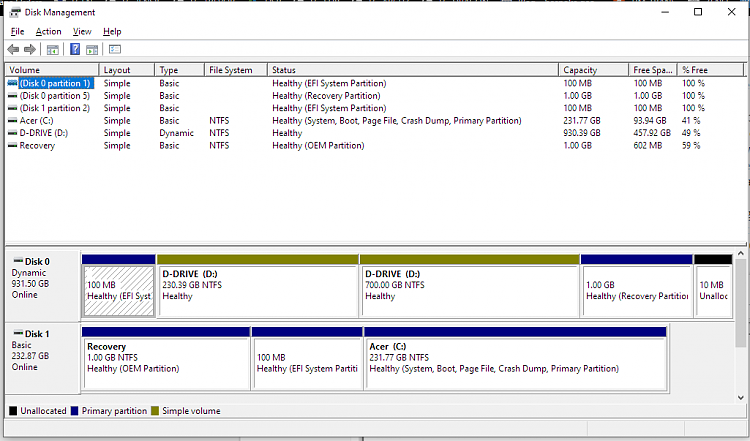


 Quote
Quote