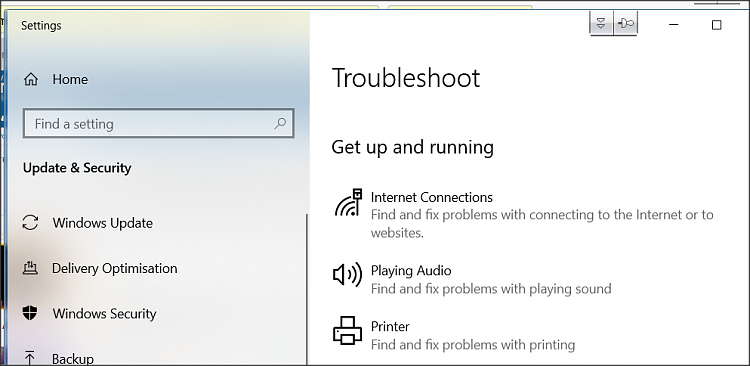New
#1
'Add a printer' dialog crashes immediately
If I click 'Add a printer' in Control Panel, a window flashes on the screen then immediately closes. If I click 'Add a printer or scanner' from the Settings application, the application hangs for a moment then crashes. I have tried this fix here: Upgrade to Windows 10 Can't Install Printer - Spiceworks from an identical laptop but to no avail.
Specs:
MSI GP62 7RD Leopard (laptop)
i7-7700HQ
16GB RAM
GTX 1050
Windows 10 Home 1809
System drive: 128GB SSD
Additional drive: 1TB HDD
Thanks in advance.


 Quote
Quote