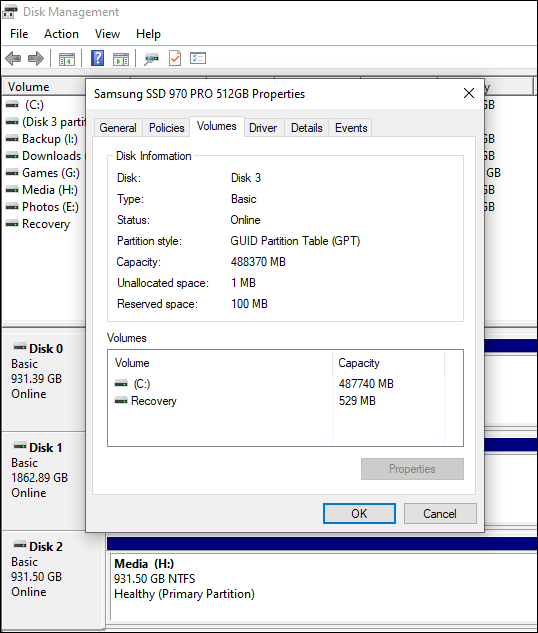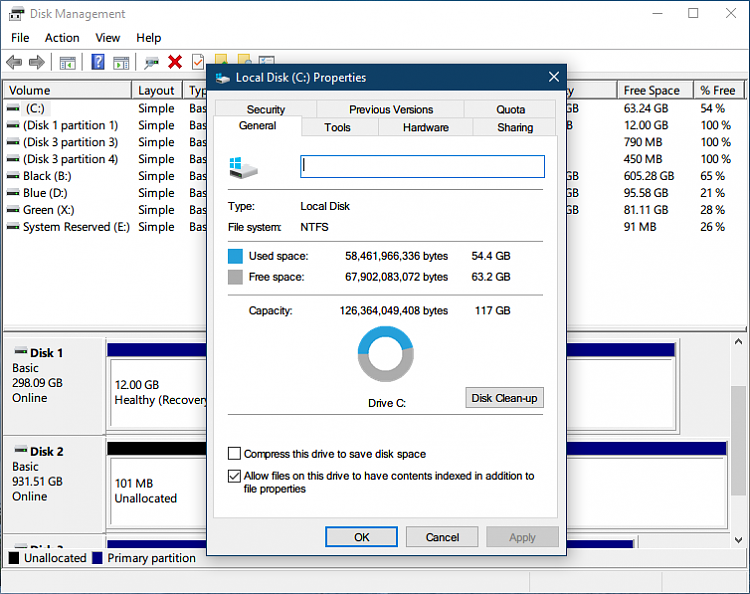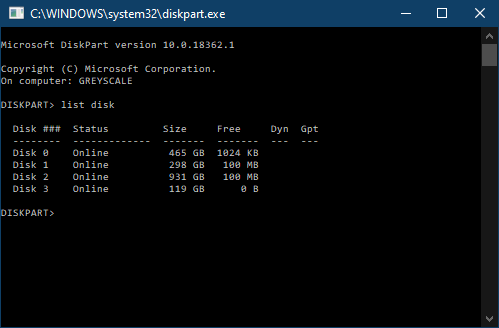New
#1
Disabling CSM doesn't allow boot to Windows
Not sure if this is a BIOS bug or I'm just messing with something I shouldn't. To my understanding, CSM support is for old OS's. I wanted to disable it to enable Secure Boot, but it seems when I disable CSM support in my BIOS it just boots back into the BIOS when I save the settings. It seems to recognise the drives, but doesn't allow me to even boot override into Windows. Relevant information is in my specs.


 Quote
Quote