New
#1
No Built-In Laptop Webcam Detected
Hi. I have been encountering problems with my Lenovo G40-70 laptop webcam after installing Windows 10 1903 on it. The webcam's driver and the section Imaging devices are missing in Device Manager, but however, I notice the Unknown USB Device (Device Descript Request Failed) in Universal Serial Bus Controller.
When I tried to access the webcam with Camera app, it says "We cannot find your camera" with error code 0xA00F4244.
I have tried different ways to fix it, manually installing drivers from my laptop brand's support site, updating and uninstalling the faulty driver but so far nothing worked.
Please help me, I have been struggling with this problem for hours and now I'm completely lost.
Here's my Device Manager list:
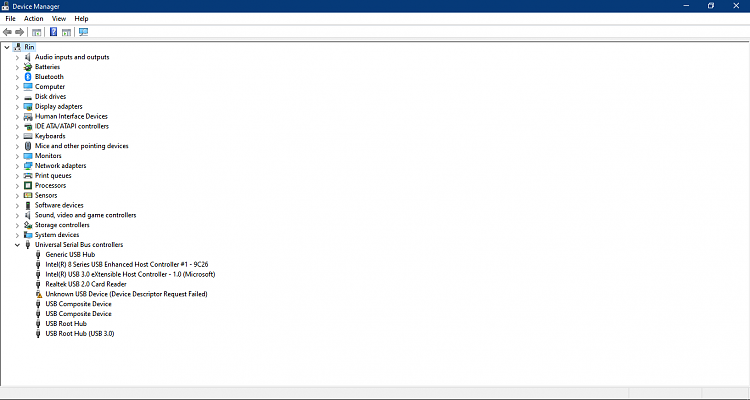


 Quote
Quote
