New
#1
After Adding 8GB stick unit doesn't boot properly
Greetings,
Cheese-Louise. I've been wanting to add 8GBs to my 8GB Asus Vivomini for ages. Fearful something (anything) might go wrong. And here we are.
The first thing, of course, is making sure I bought the proper memory. I've checked in various sources and believe that's a yes. I'm going to confirm with manufacturer tomorrow.
A question first: if the BIOS sees that memory -- and it does -- does this rule out --
1. wrong type of RAM purchased
2. installed wrong (as in not clicked all the way in... and I re-opened and checked already)
3. that I maybe loosened the other piece of RAM somehow (which I doubt)
If that's all good because the BIOS reads this way --
Then I feel like I have two roads. Either try to address this error code --
-- or conclude the RAM is causing the problem, pull it, and live with 8GBs... which I could.
I looked on Google and addressing this issue seemed MODERATELY trying. I would rather not do a new install or the like.
What do you think?
Dead in the Water,
Me


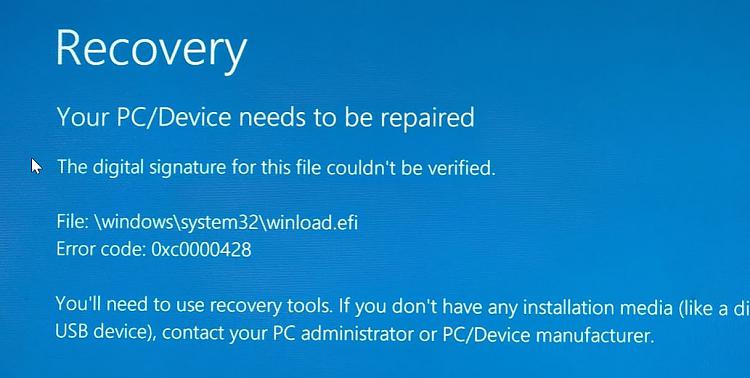

 Quote
Quote