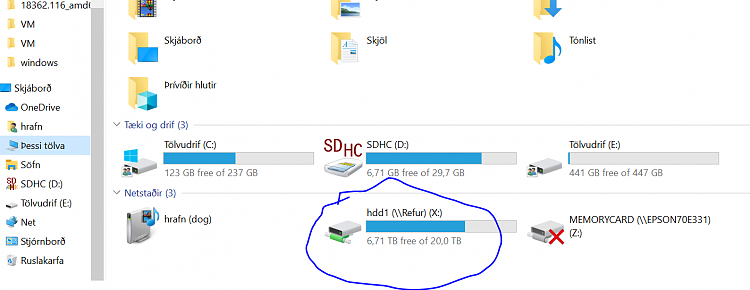New
#1
I cannot use any new Storage Spaces I create from my Storage Pool
Several years ago I purchased 2 refurbished Hitachi drives, installed them in my PC and used Windows Storage Space feature to configure them as a Storage Pool with 1 Simple Space and 1 Mirrored Space like so:
This set-up remained the same, even though I removed the drives from inside my PC and put them in a dual HDD enclosure, and also when I upgraded from Windows 8.1 to Windows 10. I am able to write to and read from these existing Storage Spaces, without problems.
Now, however, I want to make a third storage space from same pool, to experiment with BitLocker - mainly to see how badly it hurts performance:
After it finishes creating the new Storage Space, it gives me an error:
The new Storage Space appears in Storage Space UI (from Control Panel):
But not in File Explorer:
Which makes it completely useless, as far as I can tell.
Attempting to delete the new Storage Space repeats the same error given when the space was created, attempting to change the Storage Space gives a different error:
I am able to delete these useless spaces via Powershell method found in one of Brink's tutorials, but I would rather be able to make a functional new Storage Space. Anyone know how to fix this?
- - - Updated - - -
I just checked, and I think Disk Management shows the new Storage Space as Disk 8.
- - - Updated - - -
A bit more: right-clicking on Disk 8 in Disk Management's UI, brings up more options which led me to this tab:
The text in the box at the bottom in full is:
Device STORAGE\Disk\{41546632-4b54-40e7-9961-15d5ccdb3843} was not migrated due to partial or ambiguous match.Last Device Instance Id: USBSTOR\Disk&Ven_&Prod_&Rev_PMAP\070165E12DFCF469&0Class Guid: {4d36e967-e325-11ce-bfc1-08002be10318}Location Path: Migration Rank: 0xF0008000FFFFF120Present: falseStatus: 0xC0000719

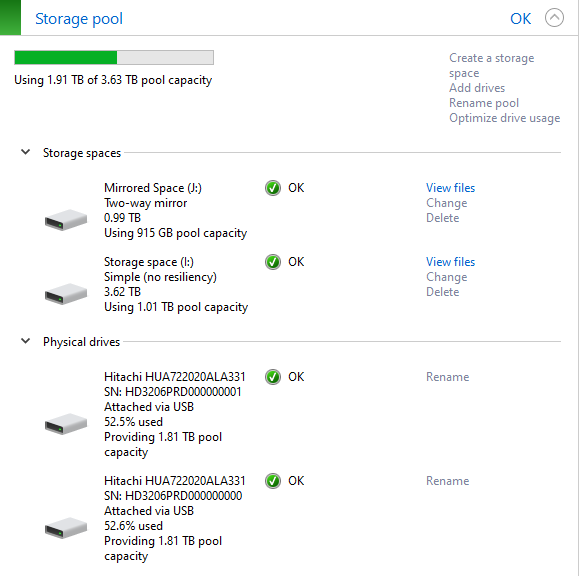
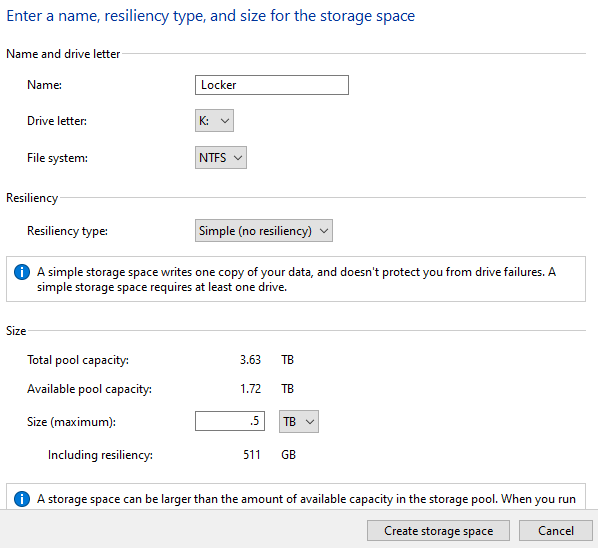
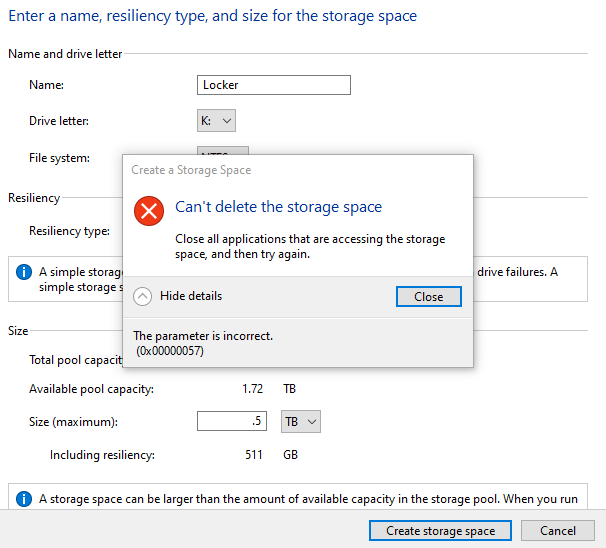
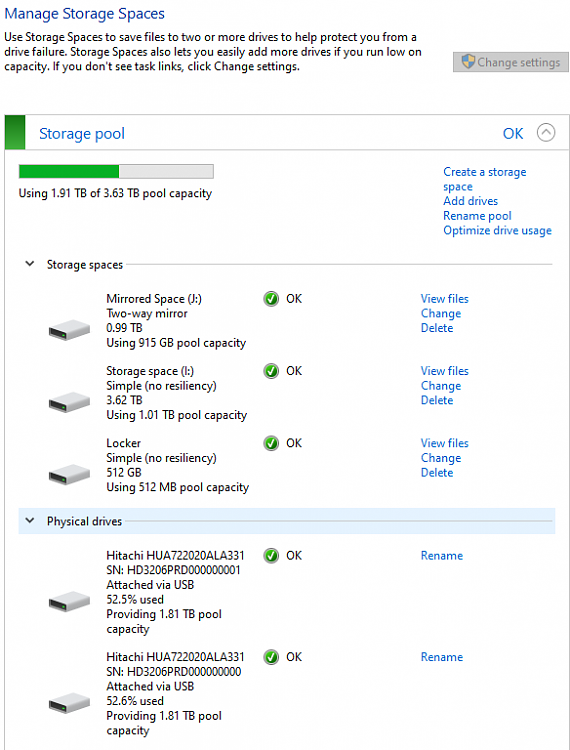
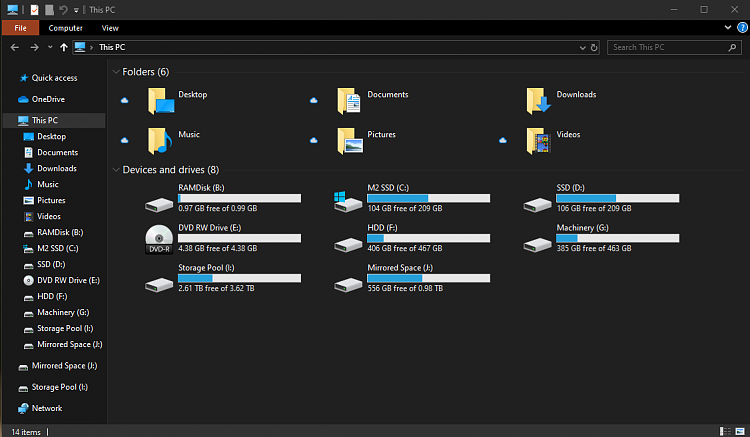

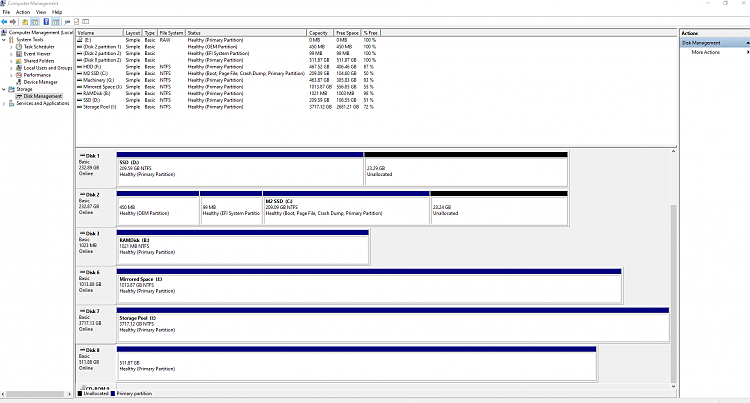


 Quote
Quote