New
#1
How to install HP Laserjet 6p in win 10
I reinstalled win 10. Now there is no Hp Laserjet 6p in the printer list anymore.
Before installing I did what is in this tutorial:
Backup and Restore Printers in Windows
I found it afterwards, but I did what is told here.
It goes wrong regarding the HP LJ 6p. He was installed in win 10 64 and I wanted it to in stall it again in win 10 64.
I get a message that tels it is a 32 bits driver.
I'm aware of this:
I have a laptop win 10 64 left with installed Hp laserjet 6p.Note
If you exported printers from a 32-bit Windows PC, you will only be able to import them to a 32-bit Windows PC.
If you exported printers from a 64-bit Windows PC, you will only be able to import them to a 64-bit Windows PC.
Are there possibilities to copy something from the working laptop to the new installed desktop to get this printer working?
I can publish the error log here, but it is in Dutch....
Regards

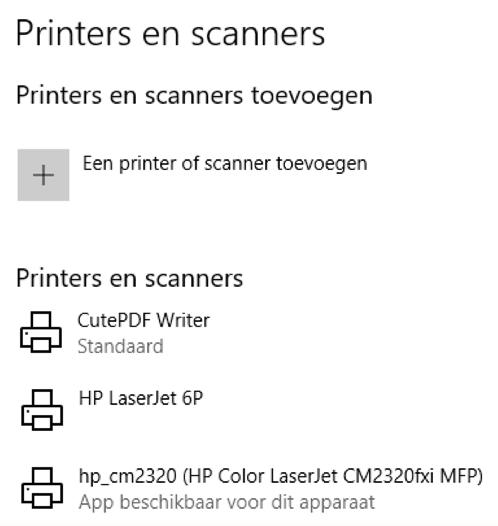

 Quote
Quote