New
#1
Win 10 Problem. I have 16 GB of Memory Installed, but 8GB Only showing
I have something very strange going on in Windows. It's showing I have 16 GB of memory installed, but only 7.95 GB is useable. Motherboard is a MSI B450-A Pro, and the memory modules are 2x Corsair Vengeance LED Pro 8 GB (for a total of 16 GB) My motherboard's bios is also only showing 8 GB of System memory. I have included pictures from CZU-Z of my memory tab and my SPD Tab
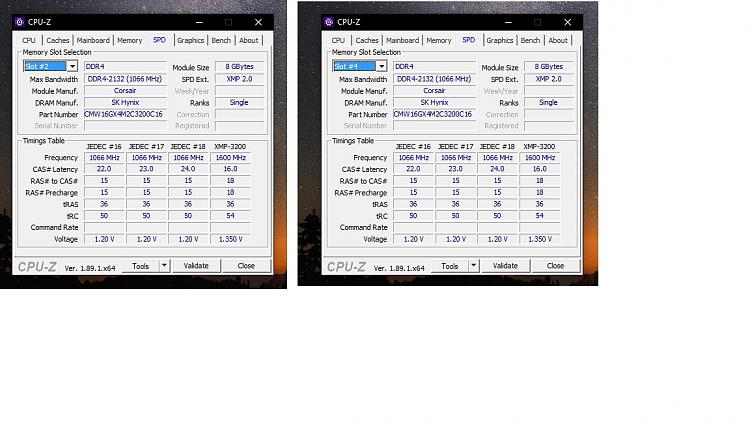



 Quote
Quote